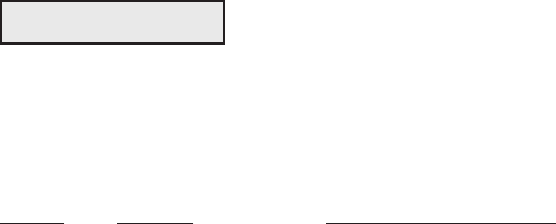
User's Guide
Control Panel 4-19
Set Language
LANG lets you specify a language for the printer to use when printing
text. When you select any language other than USA, the printer replaces
some of the standard ASCII printable characters with alternate charac-
ters that are used in a specific language. You can select the following:
Setting Country Character Replacements
USA USA # $ @ [ \ ] ^ ` { | } ~
French France # $ à ° ç § ^ ` é ù è ¨
German Germany # $ § Ä Ö Ü ^ ` ä ö ü ß
UK England £ $ @ [ \ ] ^ ` { | } ~
Dansh1 Denmark # $ @ Æ Ø Å ^ ` æ ø å ~
Swedsh Sweden # ¤ É ÄÖÅÜ é ä ö å ü
Italn Italy # $ @ ° \ é ^ ù à ò è ì
Spnsh1 Spain P
t $@¡ Ñ¿ ^ ` ¨ ñ } ~
Jpnese Japan # $ @ [ ¥ ] ^ ` { | } ~
Norwgn Norway # ¤ É Æ Ø Å Ü é æ ø å ü
Dansh2 Denmark # $ É Æ Ø Å Ü é æ ø å ü
Spnsh2 Spain # $ á ¡ Ñ ¿ é ` í ñ ó ú
Portgs Portugal # $ á ¡ Ñ ¿ é ü í ñ ó ú
7) LANG: USA
User's Guide
Control Panel 4-19
Set Language
LANG lets you specify a language for the printer to use when printing
text. When you select any language other than USA, the printer replaces
some of the standard ASCII printable characters with alternate charac-
ters that are used in a specific language. You can select the following:
Setting Country Character Replacements
USA USA # $ @ [ \ ] ^ ` { | } ~
French France # $ à ° ç § ^ ` é ù è ¨
German Germany # $ § Ä Ö Ü ^ ` ä ö ü ß
UK England £ $ @ [ \ ] ^ ` { | } ~
Dansh1 Denmark # $ @ Æ Ø Å ^ ` æ ø å ~
Swedsh Sweden # ¤ É ÄÖÅÜ é ä ö å ü
Italn Italy # $ @ ° \ é ^ ù à ò è ì
Spnsh1 Spain P
t $@¡ Ñ¿ ^ ` ¨ ñ } ~
Jpnese Japan # $ @ [ ¥ ] ^ ` { | } ~
Norwgn Norway # ¤ É Æ Ø Å Ü é æ ø å ü
Dansh2 Denmark # $ É Æ Ø Å Ü é æ ø å ü
Spnsh2 Spain # $ á ¡ Ñ ¿ é ` í ñ ó ú
Portgs Portugal # $ á ¡ Ñ ¿ é ü í ñ ó ú
7) LANG: USA


















