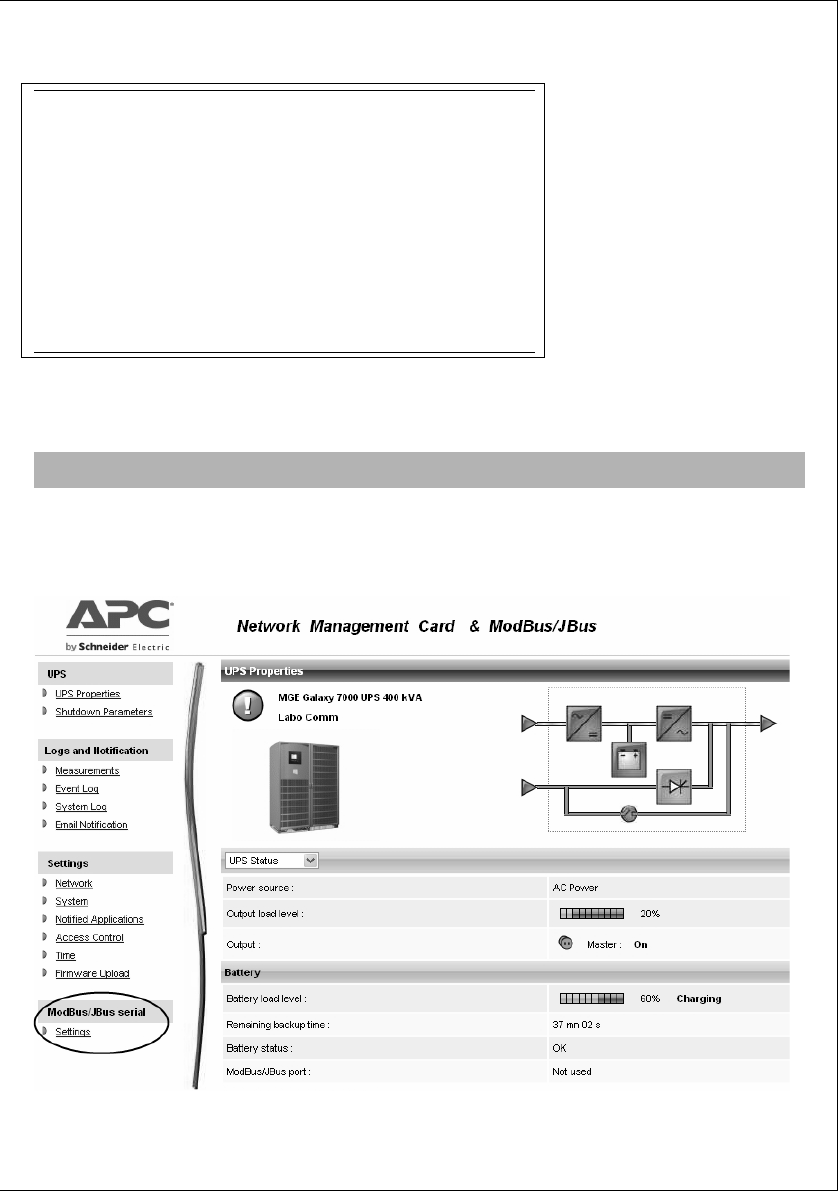
3402230800/AC - 13
◗
Press the 2 key (Modifiy Jbus settings)
◗
Press «Return» key to modify the Jbus settings
* Hex format.
◗
Press the 0 key (Exit).
◗
Press the 0 key (Exit).
◗ Run a browser
◗ Enter in the address bar:
http://IP address/ (e.g. http://172.16.1.82/)
◗ The home page is displayed
◗ Select the setting menu
Setting Jbus configutration
Set Slave number : 0x1*
Set the Baud Rate [1:38400,2: 19200, 3:9600, 4: 4800, 5: 2400,
6: 1200] :3
Set data format[1: 8 bits, 2: 7 bits] :1
Set stop bit[1: 1 bits, 2: 2 bits] :1
Set parity [1: None, 2: Even, 3: Odd] :1
Wait during the new setting is saved ...
TLS/Slave JBUS initialized
The Jbus configuration is now updated.
Through a web browser


















