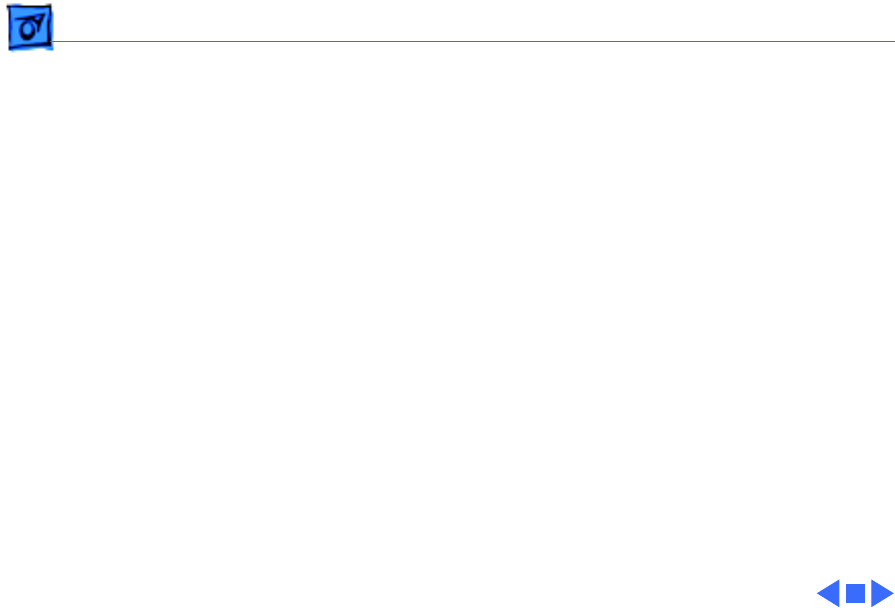
Take Apart Display Assembly - 78
connect the backlight cable. (See “Inverter Board.”)
• Angle the display against the 2 stoppers on the housing,
but don’t install it yet.
• Push the display cable under its bracket, making sure the
cable and its ground screw holder clear the display.
• Move the inverter cable ground screw holder so that it
clears the display.
• Push the display firmly into the housing, making sure it
clears the inverter cable and reed switch cable.
• Push the display cable board firmly into place.
• Install the display cable shield and display screws.


















