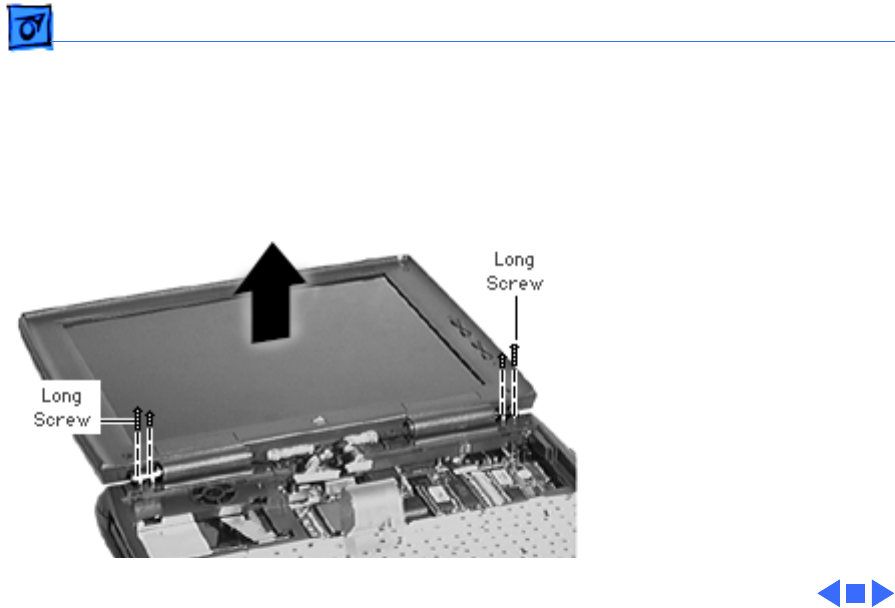
Take Apart Display Assembly - 67
4 Supporting the display
assembly, remove the 4
clutch screws.
5 Lift off the display
assembly and set it aside.
Replacement Note:
Perform this test to check
whether you installed the
display assembly correctly:
Try to insert a 3.5" diskette
between the closed assembly
and the top case. If you can,
this indicates the clutch
screws are undertightened.
Remove the display assem-
bly and loosen the screws.


















