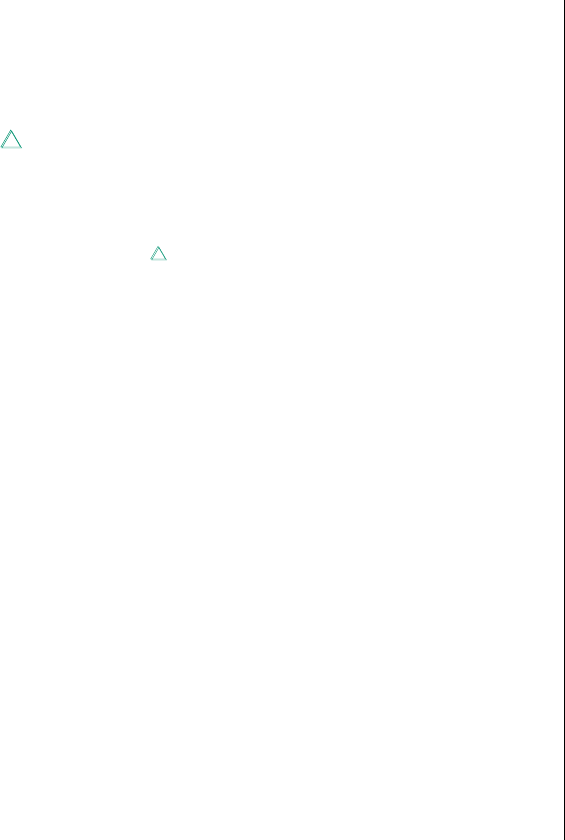
Before you install
You use the Installer program to install, reinstall, or update system
software on a startup disk.
Important: Before you install a new version of system
software, make a backup copy of your current System Folder
on another disk in case you need it later (to use a program
that is incompatible with the new system software,
for example).
The Installer lets you update your system software without losing
special files (fonts, sounds, and so on) you may have installed.
Before you install, reinstall, or update system software:
m Your hard disk must be initialized, a process that prepares
the disk to store information. (All Apple computers have their
hard disks initialized at the factory.)
m You need the system software disks that came with your
computer or your system software upgrade kit, or you need
access to the system software over a network, or on another
hard disk.
Installing system software
If you have access to the system software on a network, open the
Installer program and then follow this procedure, beginning with
step 4. To install system software from another hard disk or a
desktop Macintosh, see the chapter on expanding your computer
system.
Make sure the system software you’re using is the correct version
for your computer.
1. Shut down your computer.
2. Insert the Install disk into the floppy disk drive.
3. Turn on your computer.
The Installer program opens automatically.
88 Chapter 6: Setting Up Your Programs


















