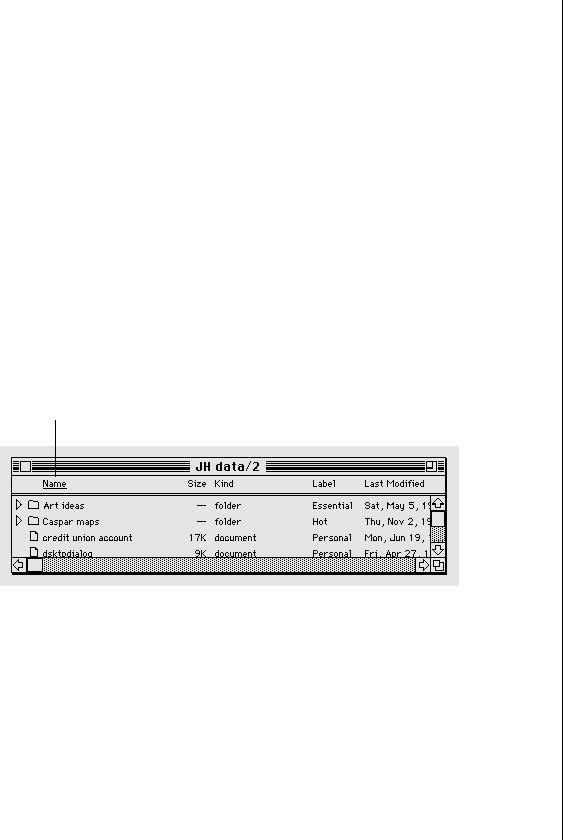
Using the View menu
You can use the View menu to display the contents of a window
by icon or small icon, or you can list items according to various
characteristics such as name, size, or kind. (You can use the Views
control panel to change how files are listed and what information
is included in the list. See the chapter on adapting your computer
to your own use.)
Windows are preset to show icons. You can also display items in a
list by choosing a command from the View menu. For example,
listing items by the date and time of their most recent
modification makes it easy to back up files you have changed
recently.
When the contents of a window are displayed as a list, you can
click any column heading (such as Size or Last Modified) to
rearrange the list according to that characteristic.
Assigning a label to a file
You can assign a label to a file and then group related files
according to the label you have given them.
To assign a label to an icon, click the icon to select it and then
choose the label you want from the Label menu. Choose By Label
from the View menu to regroup your files. The label is visible only
when the contents of a window are displayed as a list.
136 Chapter 9: Organizing Your Files
The type of list displayed is underlined.


















