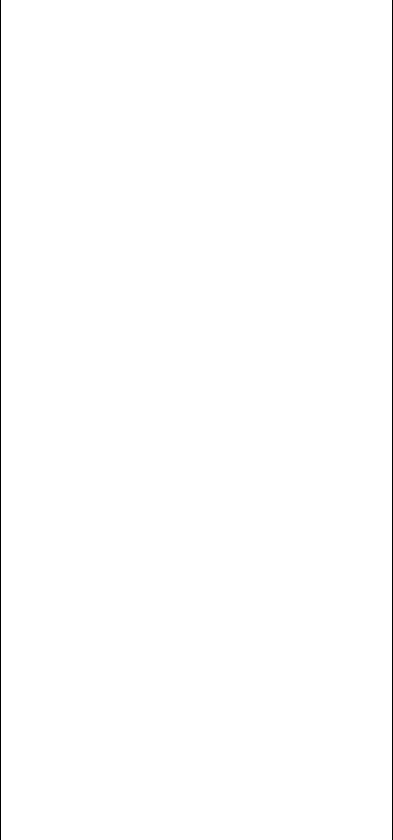
Q
question mark (Help menu) icon 83–84
question mark startup icon 5, 87, 117
Quick Reference 233–238
icons 233–234
keyboard shortcuts 238
menus 236–238
windows 234–236
Quit command 64
R
RAM. See random-access memory (RAM)
RAM disk 97
creating 97–98
erasing 98
icon 98
insufficient memory and 244
low-power messages and 103
memory recommendations for 97, 99
power button and 22
power conservation and 109
reset button and 21
resizing or removing 98
Restart command and 7, 21
Shut Down and 97, 99
as startup disk 99, 109, 117
random-access memory (RAM). See also
memory
adding 225
checking use of 95, 155, 225
disk cache and 156, 244
low-power conditions and 103
management tips 155–156
programs’ use of 95, 155–156
RAM disk requirements for 97, 99
sleep and 110
32-bit addressing and 158
virtual memory and 157–158, 244
recharger, external 105–106
recharging the battery 23, 25, 102–106, 108,
228–229, 242
recharging times 106
recording sound 161–162
registered group 198–202, 207
access privileges of 207–209, 210
giving folder or disk ownership to 203
naming 198–199
program linking and 215–216
removing 202
removing a user from 202
sharing folders and disks with 200
viewing members of 199
registered user 187, 188, 207
access privileges of 207–209, 210
changing password of 191–192
connecting to a shared disk as 191
creating a folder as 191
denying access to 201–202
disconnecting 205
folder ownership and 191, 203
naming 197–198
passwords for 198
program linking and 215–216
removing 202
sharing your files with 200
removing
battery 106–107
extra System Folders 79, 91
floppy disk 76, 120
fonts 141, 178
guests 202
RAM disk 98
registered users or groups 202
sounds 141, 160
System Folder items 141
repairing computer 24, 239
repetitive stress injuries (RSIs) 26
reset button 9, 21, 239
Restart command 7, 21
restarting the computer 21–22
RAM disk and 97
Restart Printer command 181
Return key 53, 67, 238, 253
Revisable Form Text (RFT) format 259
RSIs (repetitive stress injuries) 26
282 Index


















