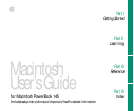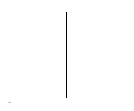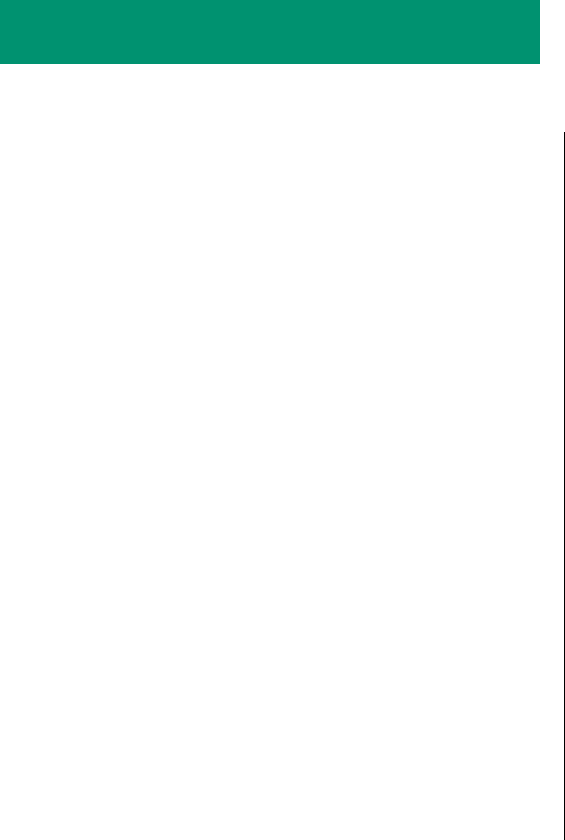
Contents
Preface How to Use This Book xiii
Radio and television interference xv
n
Part I Getting Started With
Your Computer 1
Chapter 1 Setting Up Your Macintosh
PowerBook 1
Setting up the computer 2
Step 1: Plug in the power adapter 2
Step 2: Open the display 3
Step 3: Turn on the computer 4
Trouble? 5
Installing system software 6
Continuing your work 7
What to do next 8
Your computer at a glance 9
Learning the basics 10
Before you begin 10
Finding the tour 11
Starting the tour from the hard disk 11
Starting the tour from a floppy disk 15
Turning the Powerbook on and off 17
Off 17
Sleep 18
On 19
On/off summary 19
When you turn on your computer 20
Restarting a computer that’s already on 21
Restarting a computer that can’t be turned on normally 21
Important care and safety instructions 23
± Warning 23
s Caution 24
S Important 25
Health concerns associated with computer use 26
Repetitive stress injuries 26
Arranging your work space and equipment 27
iii