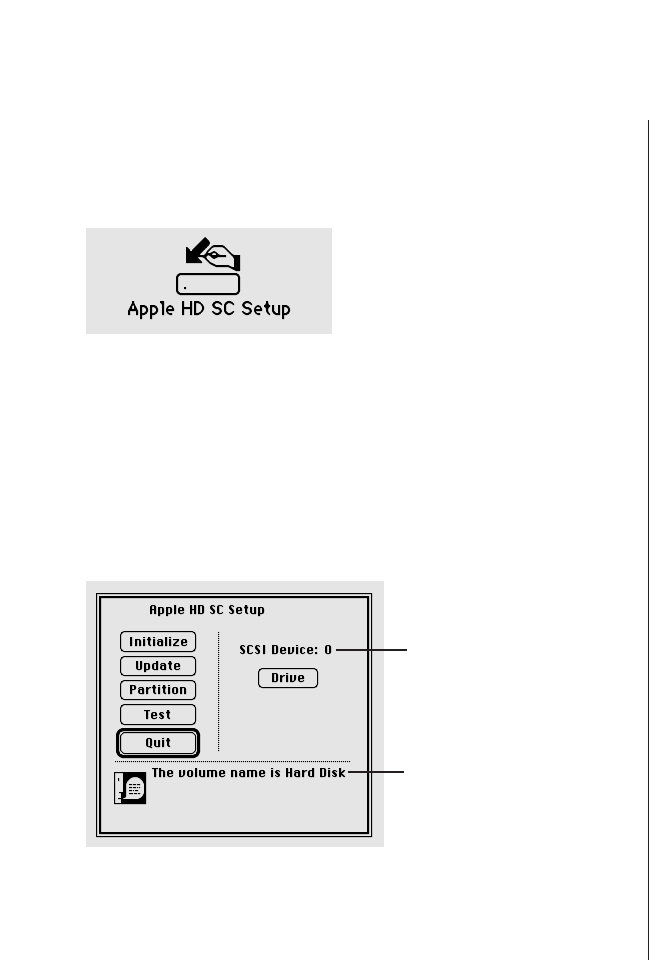
1. Insert Disk Tools and turn on your computer.
2. Locate the Apple HD SC Setup icon and open it.
The name of the hard disk currently selected is shown as the
“volume name.” The SCSI ID number of the selected hard
disk is displayed above the Drive button. (The ID number of
an internal hard disk is 0.)
3. Click Drive until the disk you want to initialize appears.
You cannot initialize the disk that you used to start up your
computer or the disk that contains the Apple HD SC Setup
program.
4. Click Initialize.
5. Click Init to initialize the hard disk.
6. If a message appears asking you to name the disk,
type a name and then click OK.
7. Click Quit when you see a message reporting that
initialization was successful.
If a message reports that initialization failed, try again.
If initialization fails a second time, take the disk to your
authorized Apple service provider for repair.
114 Chapter 8: Using Disks
The hard disk’s
name
The hard disk's
SCSI ID number


















