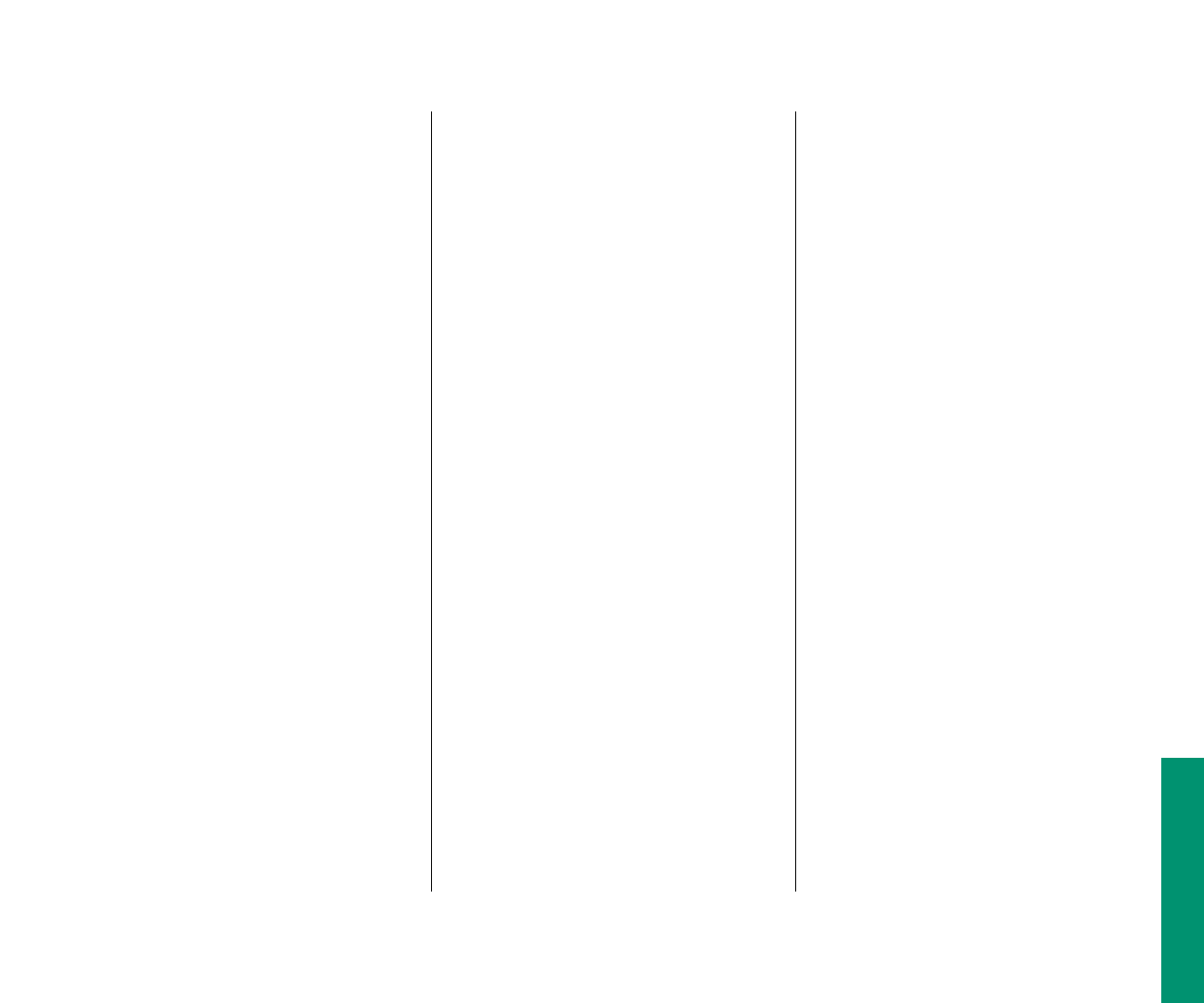
documents. See also files
aliases for 134–135
automatic updating of 190
changing name of 70–71
changing text in 62–65, 66–68
closing 60, 69
converting to and from MS-DOS
format 265–267
converting to and from stationery
140–141
copying 69–70, 253
creating 57
deleting 71–72, 253
labels for 142
making document window active 59, 69
naming 57–58, 133
opening 61–62, 69
opening automatically 146
organizing 131
overview 52
printing 178–179, 181
saving 57, 133, 253
saving as templates 140–141
saving changes in 65
transferring 143
“Don't sleep when plugged in”
option 111, 248
DOS, exchanging files with 263–267
double-clicking 239. See also clicking;
shift-clicking
adjusting speed of 154
icons 62, 96
selecting text by 68
double-sided floppy disks 74, 75.
See also floppy disks
downloading printer fonts 184–185
Download PostScript File command 188
dragging
objects 39
size box 44–45, 47
title bar 49
drivers 224, 251
drop boxes 216
Duplicate command 70
duplicating. See copying
E
Easy Access control panel 156
Easy Install dialog box 93
editing documents 62–65
Edit menu
Clear command 98
Copy command 98
Cut command 64
Paste command 64, 98
Quit command 68
Undo command 258
ejecting a floppy disk 80, 126
electrical safety tips 26
electronic bulletin boards 94, 216
elevation feet 7, 32
Empty Trash command 72, 100
turning off warning 160
Enter key. See Return key
Erase Disk command 100, 116
erasing
floppy disks 116
RAM disk 100
typing errors 57
ergonomics. See comfort tips
error messages
printing 180
“system error” 17
Ethernet cables 191
Extensions folder
AppleShare file 194
File Sharing icon 192
Network icon 192
troubleshooting and 247
external battery recharger 105–106
external hard disk 117
external microphone 7, 167, 230
external modems 228, 254
external monitors 104
Extras folder 182
Index 279


















