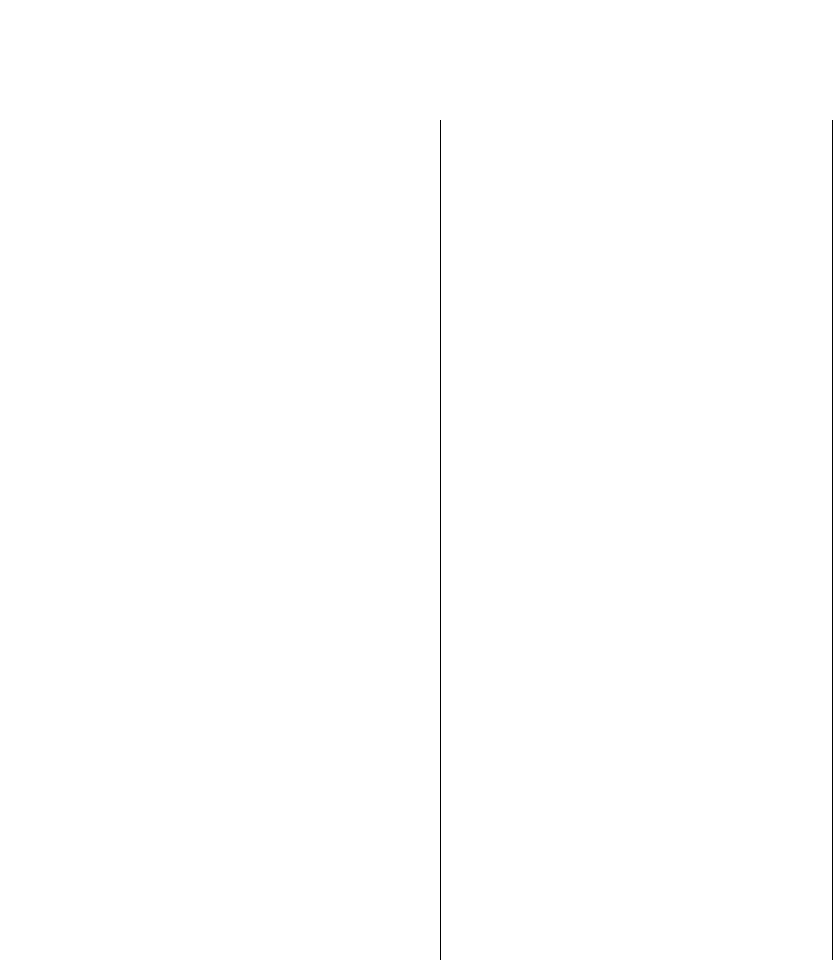
programs. See also application programs;
system software
adding to Apple menu 135, 146
aliases for 134
application versus system 61
for backing up hard disks 8, 12, 119
copying from floppy disk 78–79, 82–83
copyright laws and 202
disk repair 18, 125, 128–129
Info window and 97
installing 78–79, 82–83
installing without a floppy disk drive 92
linking 218–222
making active 58–60, 96
memory use of 97, 161–162
multiple 95–96
opening 56, 69
opening automatically at startup 146
performance of 92, 112
quitting 60, 68, 69
RAM disks and 99, 100
switching active 58–60, 96
troubleshooting 92, 257–258
types of 51, 61
protecting disk contents 81, 117–118
publish-and-subscribe feature 190
Put Away command 80, 126, 195
Q
question mark on Help menu 87–88
question mark startup icon 91, 117
Quick Reference
icons 239–240
keyboard shortcuts 244
menus 242–244
windows 240–242
Quit command 68
R
RAM. See random-access memory (RAM)
RAM disk
creating 99–100
erasing 100
insufficient memory and 250
low-power messages and 103
memory recommendations for 99
power button and 18
power conservation and 109
reset button and 17
resizing or removing 100
Restart command and 17
Shut Down and 99
random-access memory (RAM).
See also memory
adding 231
checking use of 97, 161, 231
disk cache and 162, 250
low-power conditions and 103
management tips 161–162
programs’ use of 97, 161–162
RAM disk requirements for 99
sleep and 110
32-bit addressing and 164
virtual memory and 163–164, 250
recharger, external 105–106
recharging the battery 26, 28, 234–235, 248
recharging times 106
recording sound 167–168
registered group
access privileges of 213–215, 216
denying access 207–208
giving folder or disk ownership to 209
naming 204–205
program linking and 221–222
removing 208
removing a user from 208
sharing folders and disks with 206
viewing members of 205
288 Index


















