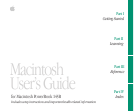Finding an item 136
Finding an item by name 136
Finding an item using other criteria 137
Finding items that meet two criteria 139
Ways to use the Find command 139
Creating a template or stationery 140
Getting information about your files 141
Using the Info window 141
Using the View menu 142
Assigning a label to a file 142
Tips on transferring files 143
Chapter 10 Adapting Your Computer to
Your Own Use 145
Specifying which items you want opened at startup 146
Installing an item in the Apple menu 146
Installing files in the System Folder 146
Removing files from the System Folder 147
Changing the items in the Label menu 148
Setting the time and date 148
Setting a time for the Alarm Clock to go off 149
Turning the alarm off 150
Changing time and date formats 150
Changing the date format 151
Changing the time format 152
Changing number and currency formats 153
Adjusting the way the trackball or mouse works 154
Adjusting the way the keyboard works 155
Making keyboard shortcuts easier to type 156
Adjusting the keyboard for very slow typing 156
Adjusting the blinking of a menu item 157
Adjusting the blinking of the insertion point 157
Changing the way the contents of windows appear 158
Changing an icon 159
Turning off the Empty Trash warning 160
viii Contents