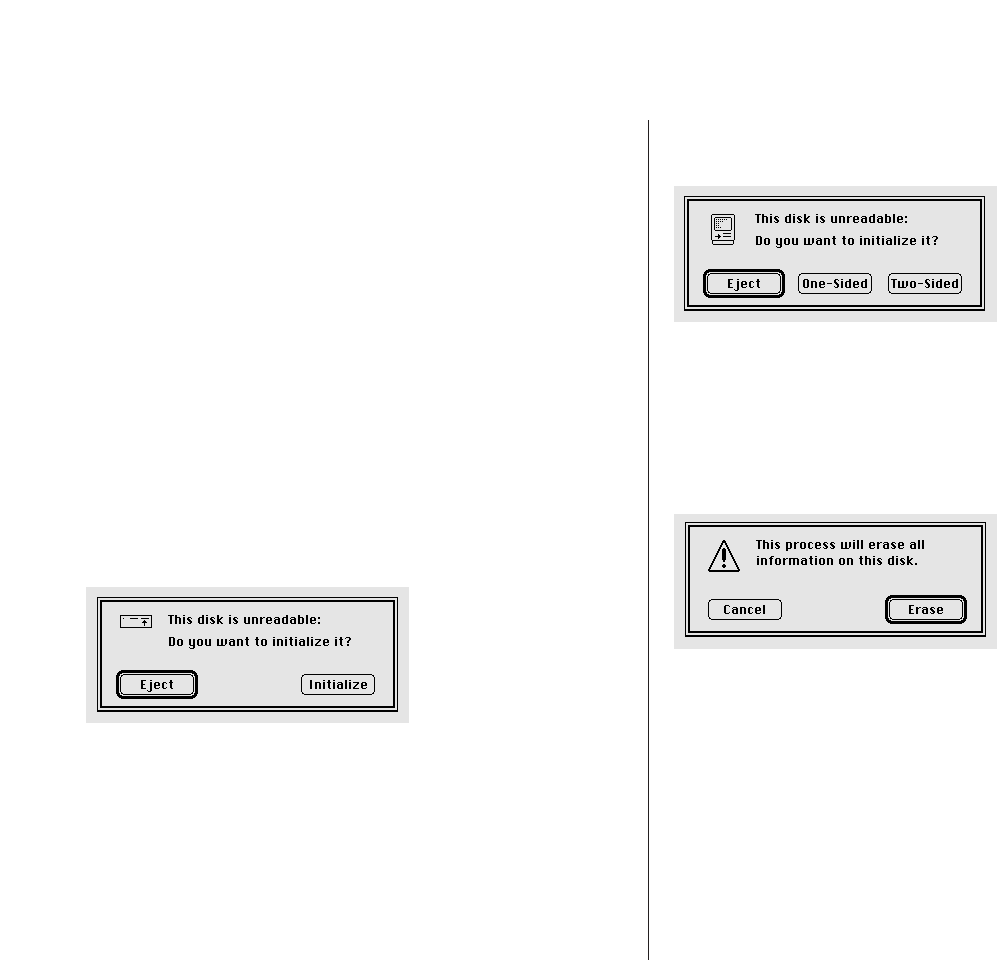
Initialize a disk
Every new disk needs to be prepared for use. Preparing a new
disk is called initializing it. In the same way that lines are drawn on
a newly paved parking lot to mark off parking spaces, the
initializing process creates organized areas on the disk where the
computer can store information. Your computer’s hard disk was
initialized at the factory, but you need to initialize any new floppy
disks you want to use.
1. Read the message on your screen.
The computer requests information from you or warns you
about the consequences of an action by presenting a message
in the form of a dialog box.
If you inserted a high-density disk, this dialog box appears:
If you inserted a double-sided disk, this dialog box appears:
2. If you inserted a high-density disk, click Initialize.
If you inserted a double-sided disk, click Two-Sided.
Another dialog box appears:
This dialog box appears because you can initialize old disks as
well as new ones—and the computer doesn’t know whether
the disk in the drive is old or new. Initializing erases all
information on a disk. In this case, because the floppy disk is
new, there is no information on it to erase.
76 Chapter 4: Working With Disks


















