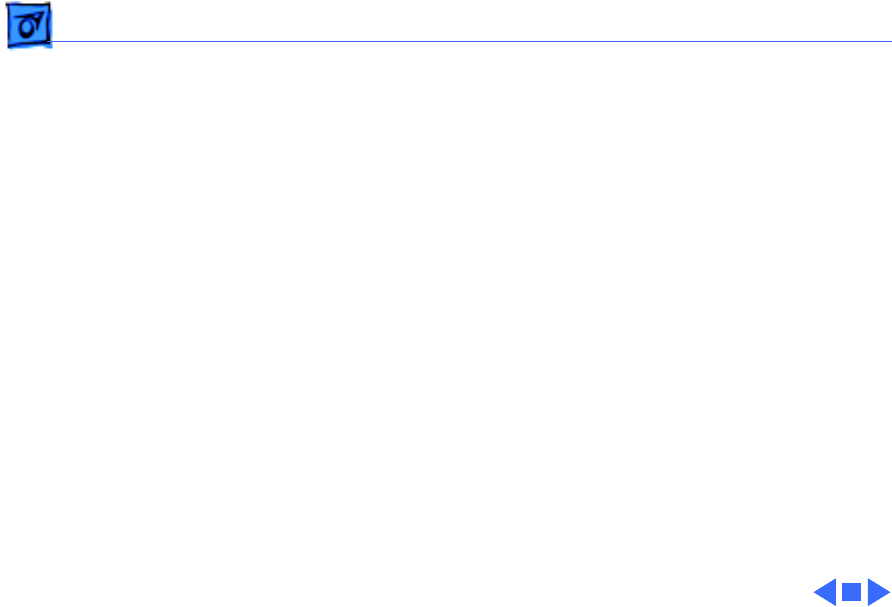
Troubleshooting Symptom Charts/Video
(Continued)
- 13
Video
(Continued)
Screen goes blank 1 Press any key to wake computer from system sleep.
2 Check display cable connection.
Two black horizontal
lines appear; screen
intermittently goes
dark
Add shim to display cable. Refer to Additional Procedures.
Screen flickers Add shim to display cable. Refer to Additional Procedures.


















