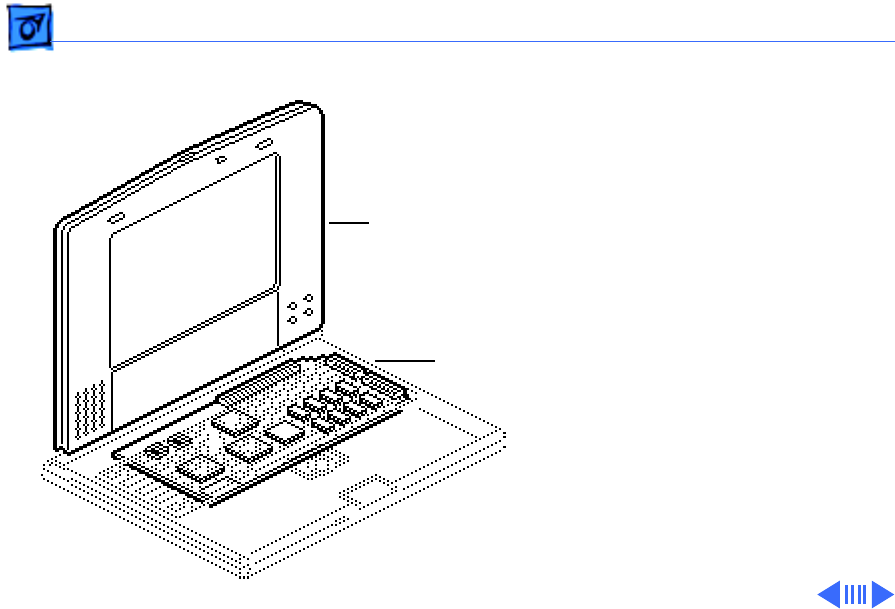
Upgrades 250 Upgrade - 12
250 Upgrade
Before you begin, do the
following:
• Disconnect the power
adapter
• Remove the main battery
• Remove the keyboard
• Remove the end clutch
covers
• Remove the top case
• Remove the center clutch
cover
• Remove the hard drive
• Remove the backup
battery
• Remove the trackball
assembly
Duo 250
Display Assembly
Duo 250
Logic Board


















