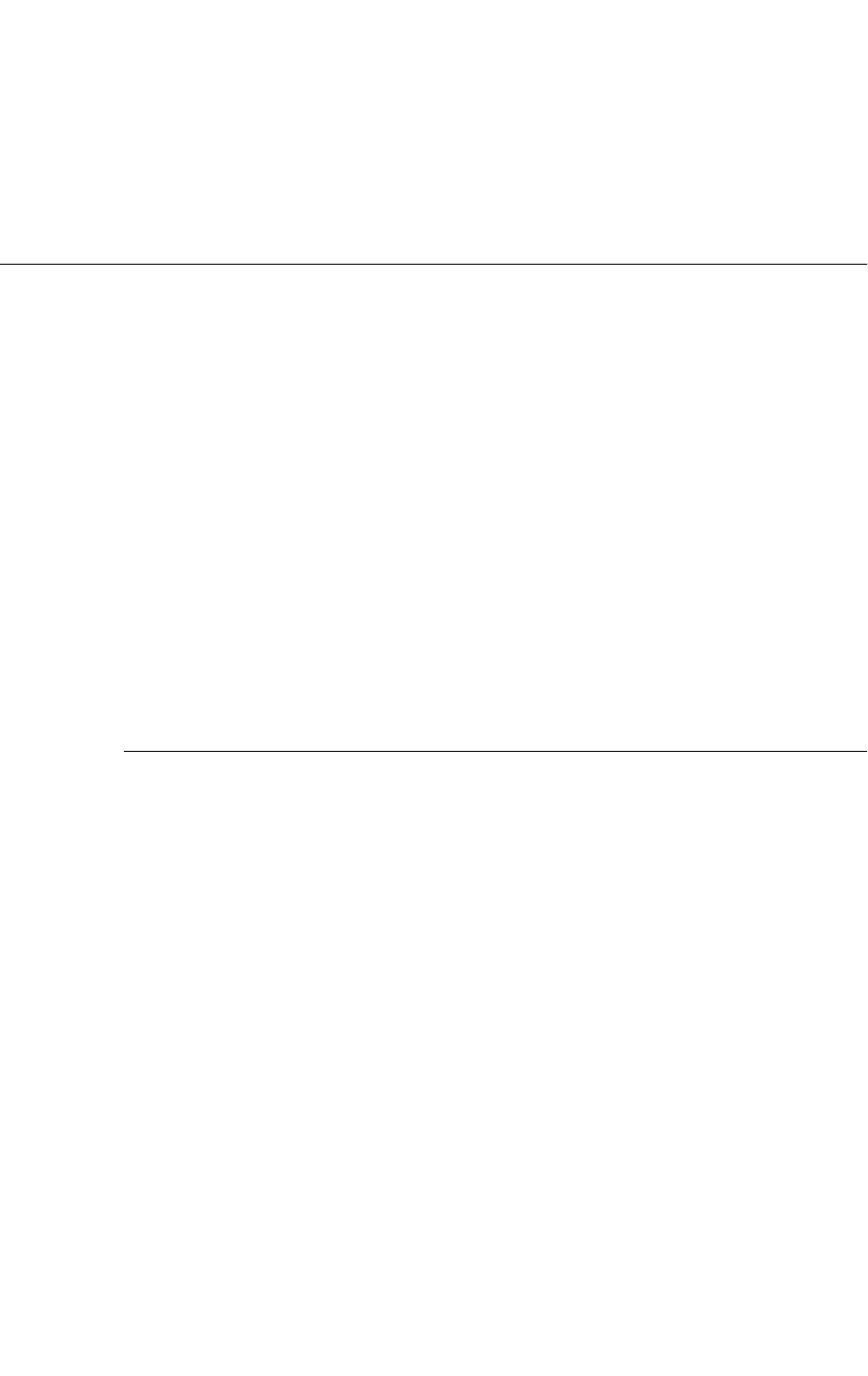
CHAPTER 3
Software Modifications
16 PowerBook Duo 250 Control Panels
This chapter describes the modifications made to the control panels to support the
PowerBook Duo 250 computer.
PowerBook Duo 250 Control Panels 3
The functions controlled by the PowerBook Duo control panel have been split between
two panels: PowerBook Duo Setup, and PowerBook. Having two panels makes it easier
to control functions currently available with the PowerBook Duo 250 computer, and
leaves room for growth. Dimming has been moved from the panel PowerBook Display,
and it is now part of PowerBook. Mirror remains in PowerBook Display.
The first panel, PowerBook Setup, controls setup functions for:
■ modem port configuration
■ SCSI disk mode
■ automatic wakeup
The second control panel, PowerBook, is a power management control panel, and it
contains the battery conservation controls, including those items generally available
through the Options button in PowerBook version 7.1: sleep, processor cycling, and
Econo-Mode. It controls backlight dimming, and it can also automatically change the
Power Manager configuration based on the machine’s power source.
PowerBook Setup Panel 3
The PowerBook Duo 250 computer’s PowerBook Setup control panel is a modified
version of the PowerBook Control Panel that shipped with System 7.1. It is essentially the
same control panel, but with all power conservations features removed. It has been
further modified to accommodate different modem configurations. The modem controls
in the PowerBook Setup control panel distinguish between the Express Modem and other
modems. Figure 3-1 shows the modem control panel.
The control panel determines what type of modem is installed and chooses the
appropriate control titles. If an Express Modem is present, the title “Internal Modem” is
changed to “Compatible” and “External Modem” to “Normal.” The functions associated
with the radio buttons have not changed. However, the titles are different to remove the
confusion generated by the incorrect use of internal/external modem when an Express
Modem is installed.
If you have an Express Modem installed, you should typically use the Normal setting. In
this mode, the modem is accessed through the Communications ToolBox (CTB). If you
are using an application that is not CTB-aware, then you should use the Compatible
setting. This will patch the existing serial driver to route serial commands through the
CTB to the Express Modem.


















