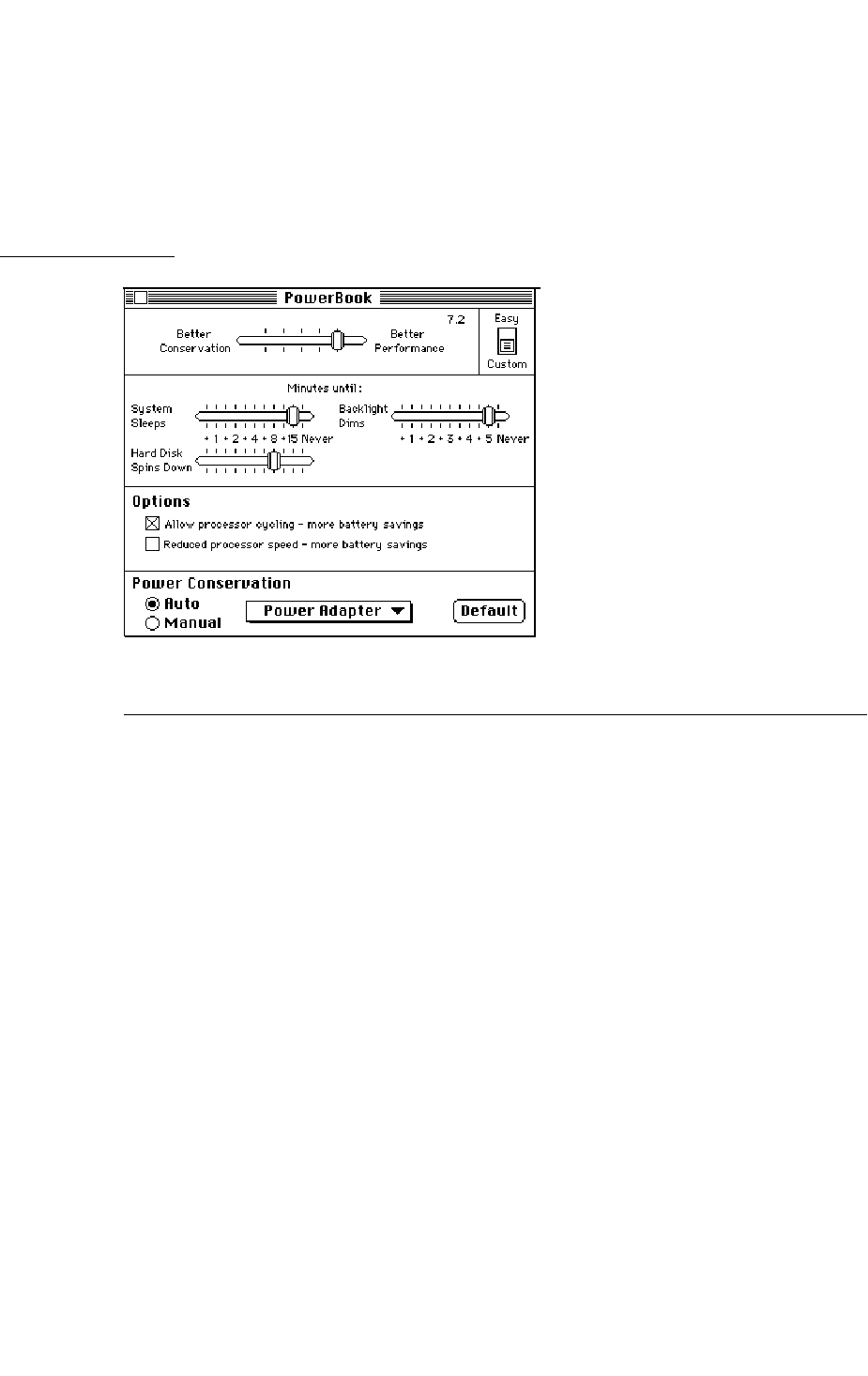
CHAPTER 3
Software Modifications
18 PowerBook Duo 250 Control Panels
performance or provide better conservation. The controls revert to the single slider if you
click the Easy control. The PowerBook Control Panel remembers the state in which the
controls were left when last used.
Figure 3-2 PowerBook Control Panel
Power Conservation 3
There are two modes of battery conservation. One is used when the PowerBook Duo 250
computer is plugged into AC main power, and the other is used when the computer is
running on its battery. A TimeMgr task installed by an init in the PowerBook Duo file can
automatically change the power management settings based on the machine
environment.
When the PowerBook Duo 250 computer is shipped, the power conservation settings in
the PowerBook control panel, shown in Figure 3-2, are set with the default settings for
Battery and Power Adapter enabled. If you are using Easy mode, the settings used will be
the default settings, and you will not be able to edit them. If you are in Custom mode,
you can enable or disable automatic conservation, modify both Battery and Power
Adapter, or revert to the default settings. To modify the settings, you may choose the set
of parameters you wish to change (Battery or Power Adapter) through the pop-up menu,
and adjust the sliders. The Power Manager is then reconfigured and the settings stored in
the Preferences file.
At certain times, the PowerBook control panel compares the current Power Manager
settings with both sets of parameters. It does this during open and activate events, when
you switch from Manual to Auto Power Conservation, and when you switch to Custom
view. If a match is found, the name of the matching set is displayed in the pop-up menu,
and both the menu and the default button are active. If no match is found, No Set
Selected is shown in the pop-up menu, and both menu and default button are inactive.
Once a valid set is selected, No Set Selected is removed from the pop-up menu.


















