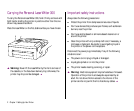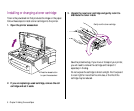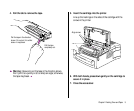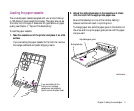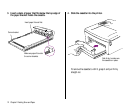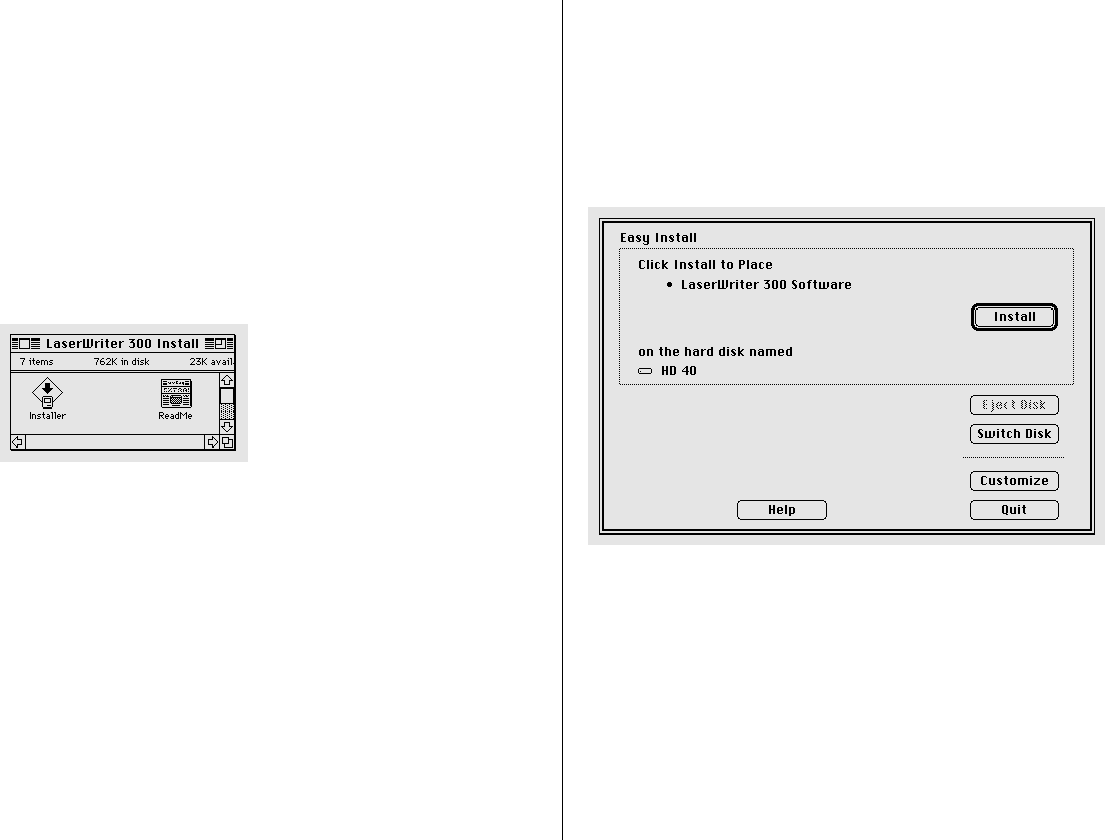
Installation
Before you install the printer software, quit any application
programs that may be open. If you have virus protection software,
turn it off.
Then follow these steps:
1. Insert the LaserWriter 300 Install disk and open the
disk icon.
A window appears, showing the contents of the disk.
2. Drag the TeachText icon to your hard disk.
If you already have a copy of TeachText on your hard disk, you
don’t need to drag this icon.
3. Double-click the Installer icon to open it.
The Installer’s Welcome screen describes the items that will
be installed on your disk.
4. Click OK to clear the Welcome screen and display the
Easy Install dialog box.
v Installing customized printer software: These instructions
cover the Easy Install process, which is recommended for
most Macintosh users. If you click Customize before you click
Install, you can select individual items to install from the disks.
This is not recommended unless you are an experienced user
and know which items to select. v
continues .
Chapter 1: Setting Up Your Printer 5