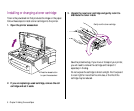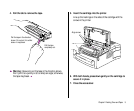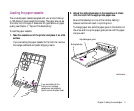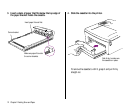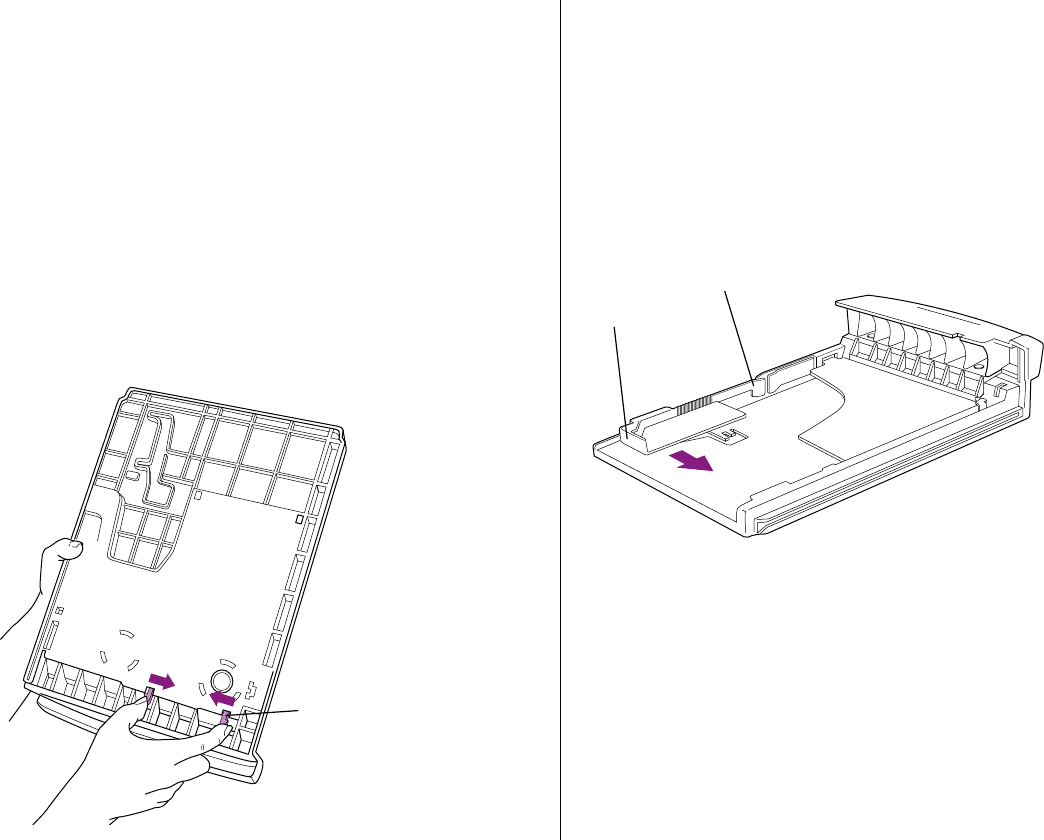
Loading the paper cassette
The universal paper cassette supplied with your printer holds up
to 100 sheets of copier-weight bond paper. The paper size can be
U.S. Letter, A4, U.S. Legal, or Executive. For good advice on paper
quality, see Chapter 4, “Tips and Troubleshooting.”
To load the paper cassette:
1. Take the cassette out of the printer and place it on a flat
surface.
If you are loading the paper cassette for the first time, remove
the orange cardboard and plastic shipping inserts.
2. Adjust the sliding backstop in the cassette so it clicks
into the notch for the appropriate paper size.
Be sure the backstop is in one of the notches. Setting it
between notches will result in a printing error.
To change paper size, slide the paper guide in the direction of
the arrow and line up the paper guide pointer with the paper
size you want.
continues .
Adjustable paper guide
Sliding backstop
If you are installing for the
first time, turn the paper
cassette over and press both
clips to remove the plastic insert.
Chapter 2: Adding Toner and Paper 11