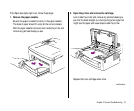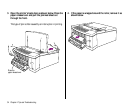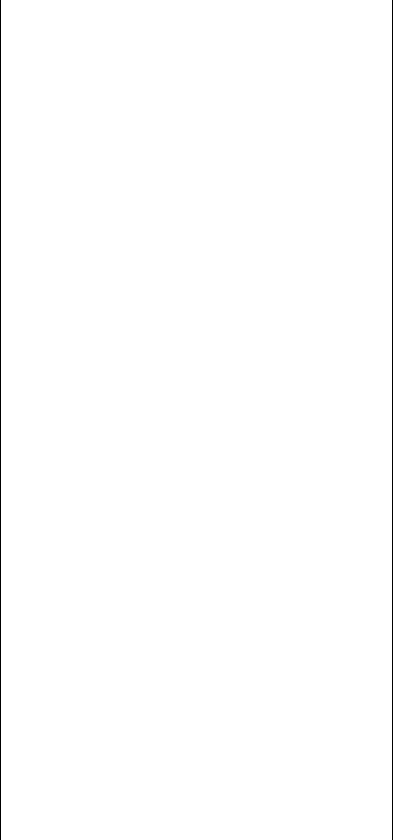
paper
about 37
face-down vs. face-up delivery 16
feeding improperly 35
jammed 32–34
loading 13–14
Page Setup options 18
printing both sides of 21
printing on only part of 32
printing too light or dark on 36
sizes and types 11, 18, 37, 41
status lights 27
unwanted lines or stripes on 35
paper cassette
capacity 41
loading 11–12
printing with 19
removing 12
removing paper jam from 33
paper delivery selector 16
paper jams 32–34
Paper Jam status light 27
Paper Out status light 27
paper release lever 34
password, for shared printer 22, 24
plugging in the printer 10
portrait (vertical page) orientation,
choosing 18
ports 3
setting up in Chooser 17
power consumption 42
power cord, plugging in 10
Print Density control 36
Print dialog box 19, 20
printer icon. See LaserWriter 300 icon
printer port
connecting to 3
setting up in Chooser 17
printer port icon 3
printing 15–24
on both sides of page 21
with cassette feed 19
Chooser setup for 17
face-down vs. face-up delivery 16
with manual feed 20
Page Setup options 18
problems. See troubleshooting
“turning on” printer 15
Print Monitor program, controlling printer
with 24
problems. See troubleshooting
R
radio interference vii
cable for preventing 3
ReadMe file 6
Ready/In Use status light vii, 15
reducing printed image 18
roller
cleaning toner from 36
paper wrapped around 34
S
safety precautions vi, 2
grounding plug 10
troubleshooting and 25–26
sans serif fonts 38
selected pages, printing 19
serial port, setting up in Chooser 17
serif fonts 38
setup 1–6
carrying the printer 2
in Chooser 17
connecting to Macintosh 3
face-down vs. face-up delivery 16
installing software 4–6
installing toner cartridge 7–9
loading paper cassette 11–12
location options 1
Page Setup 18
plugging in printer 10
for printer sharing 21–24
safety precautions 2
turning on printer 15
shared printer
controlling 24
setup for 21–23
shipping restraints, removing 7
software
GrayShare viii
installing 4–6
preinstalled 4
TrueType fonts viii
Index 45