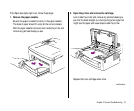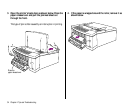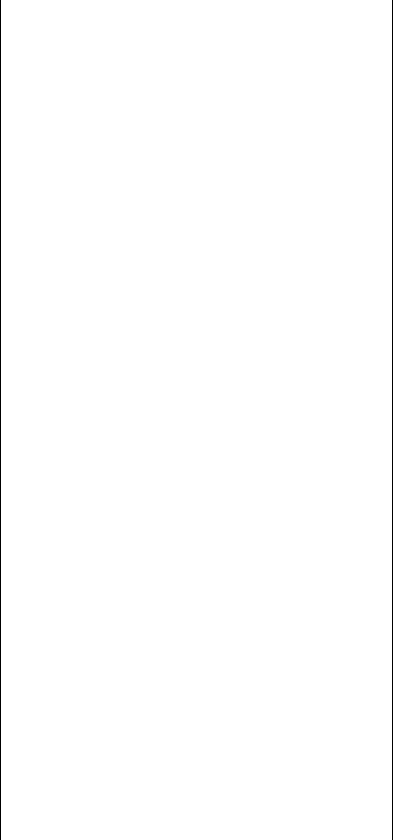
specifications 41–42
standby status vii, 15
status lights
Paper Jam 27
Paper Out 27
Ready/In Use vii, 15, 27
Symbol font 38, 39
system software
fonts and 30, 31
requirements 4
T
television interference v–vi
cable for preventing 3
3-hole punched paper, loading 13
Times
®
font 38
toner 8
pages stained with 36
redistributing 35, 36
toner cartridge
changing 8–9
installing 7–9
transparencies, face-up delivery required
for 16
troubleshooting 28–36
“insufficient memory” message 29
jagged type 30–31
LaserWriter 300 icon missing 28
paper feed problems 35
paper types to avoid 37
printing on only part of paper 32
printing too light or dark 36
printing too slow 29
safety precautions 25–26
toner stains on page 36
unwanted lines or stripes on page 35
warranty caution 25
TrueType fonts viii
bitmapped fonts vs. 30
finding 30–31
turning off the printer 26
turning on printer 15
typefaces. See fonts
U
underlining 39
V
vertical page orientation, choosing 18
W, X, Y
warranty caution 25
Z
Zapf Chancery
®
font 38
Zapf Dingbats
®
font 38, 39
46 Index