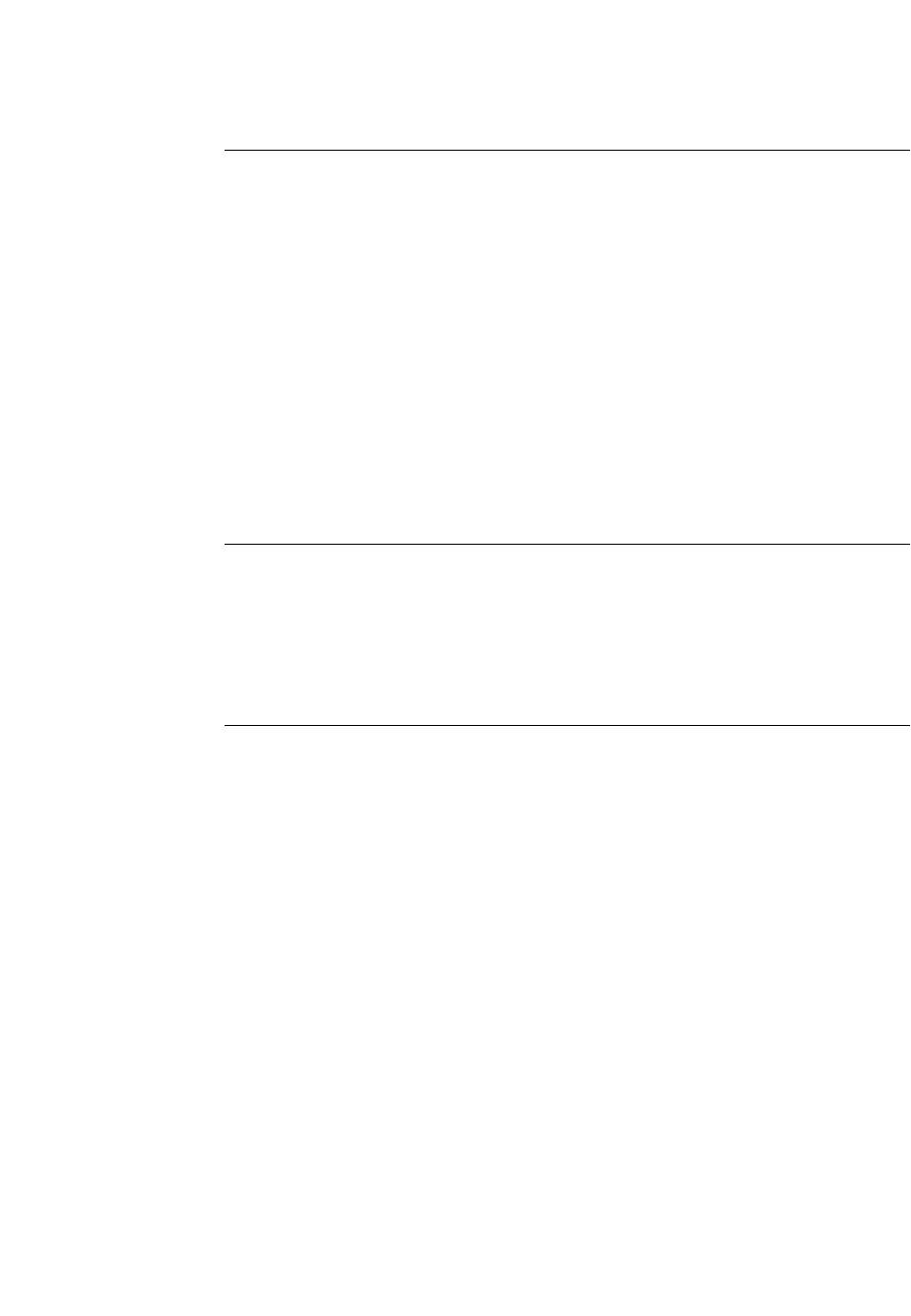
vii
Figures and Tables
Chapter 1
LaserWriter Select 310 Hardware
1
Figure 1-1
LaserWriter Select 310 printer side panel connectors 4
Figure 1-2
An 8-pin serial port connector 5
Figure 1-3
A Centronics parallel connector 6
Figure 1-4
Timing for a Centronics interface 7
Figure 1-5
Status lights 8
Figure 1-6
The ROM and DRAM locations on a printed circuit board 9
Figure 1-7
Paper handling options 13
Table 1-1
LaserWriter Select 310 printer features 3
Table 1-2
Signal descriptions for an 8-pin serial port 5
Table 1-3
Signal descriptions for a Centronics parallel port 6
Table 1-4
Status light messages 8
Table 1-5
Available page types 11
Chapter 2
LaserWriter Select 310 Software
15
Table 2-1
Paper tray selection operators 18
Table 2-2
Product string values 19
Table 2-3
Compatibility operators 20
Table 2-4
LaserWriter Select 310 Parameters 21
Chapter 3
Communication Channels
45
Figure 3-1
SCC operator encoding 49
Table 3-1
Default settings for the serial communication channel
parameters 46
Table 3-2
Data and parity choices for the LaserWriter Select 310
printer 47
Table 3-3
SCC compatibility operators options byte values 48
Table 3-4
Reserved characters in simple communication protocol 49
Table 3-5
Control characters in binary serial protocol 51
Table 3-6
Settings for the serial output channel during parallel
communication 53


















