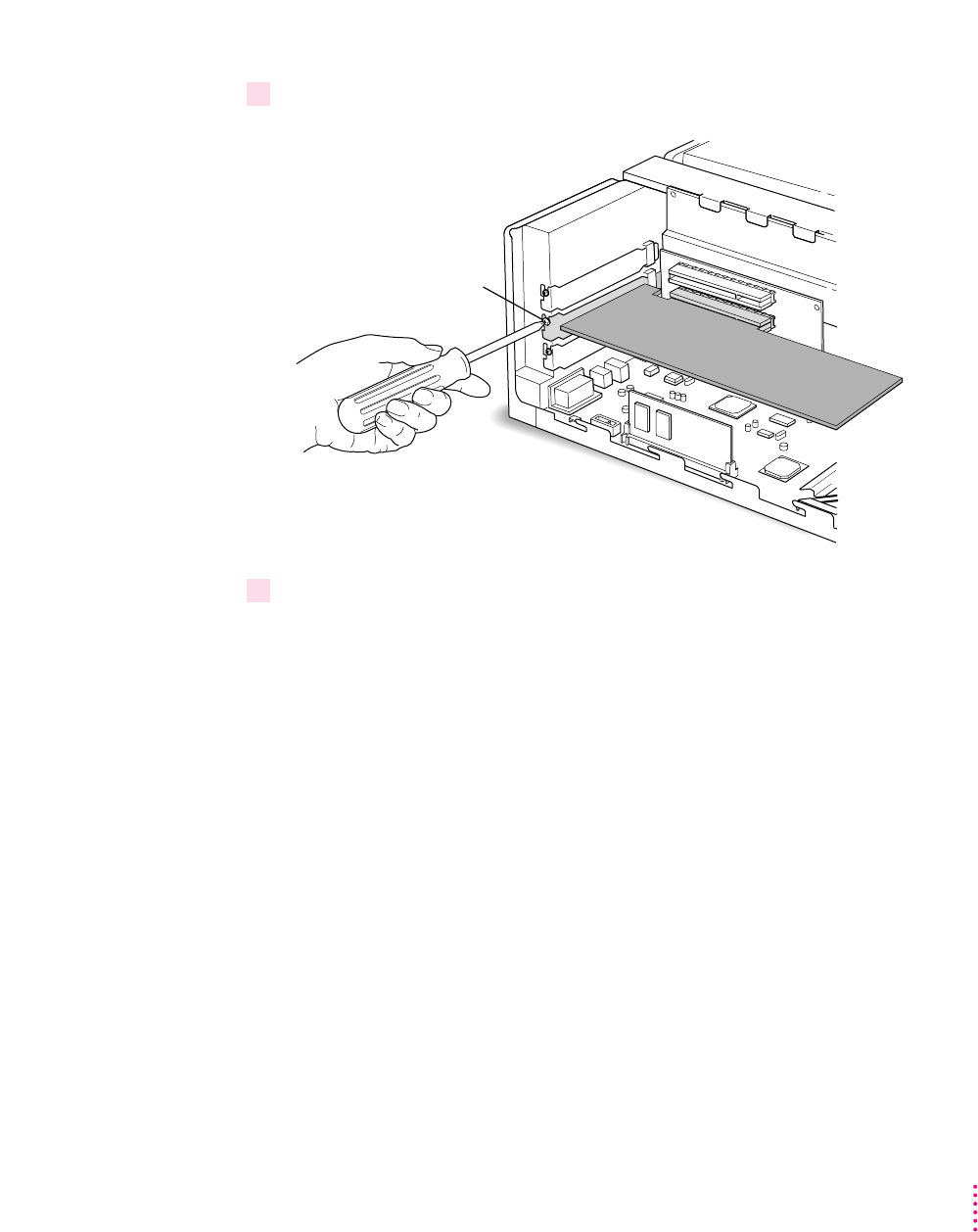
4 Reinstall the screw you removed from the port cover earlier.
5If you have a communication card, memory or video DIMMs, or a cache DIMM to install,
refer to those instructions in the next section. If you are finished installing items in your
computer, proceed to “Closing the Computer,” later in this appendix.
Installing a communication card
This section contains instructions for installing a Communication Slot II
Ethernet or internal modem card in the communication slot in your computer.
(Some models of your computer come with an Ethernet card already
installed.) You use an Ethernet card to communicate with other computers
through a local area network (LAN). For example, in businesses, it is what
enables more than one computer to print on a shared printer and to access
documents on a central, shared server. You use an internal modem card to
connect to online services or the Internet.
Reinstall the screw.
163
Installing Expansion Cards and Additional Memory


















