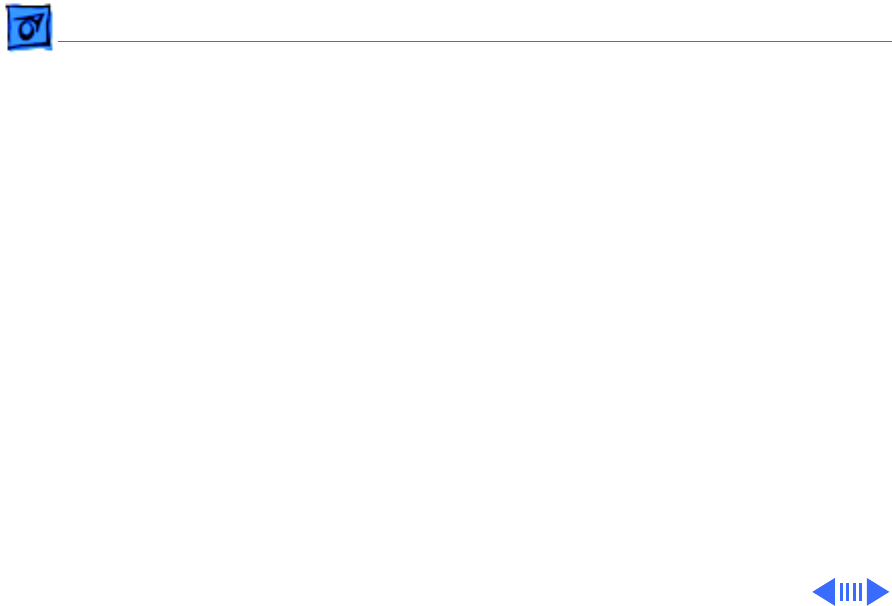
Troubleshooting Symptom Charts/Peripheral
(Continued)
- 17
Peripheral
(Continued)
Cursor intermittently
does not move or
moves erratically
1 Reset the power manager.
2 Clean trackpad surface.
3 Check trackpad connections.
4 Replace trackpad.
5 Replace keyboard.
6 Replace interconnect board.
7 Replace motherboard.
Cursor does not move
when you are using
mouse
1 Check mouse connection to ADB port.
2 Reset the power manager.
3 Clean mouse ball and inside mouse.
4 Replace mouse.
5 Replace motherboard.


















