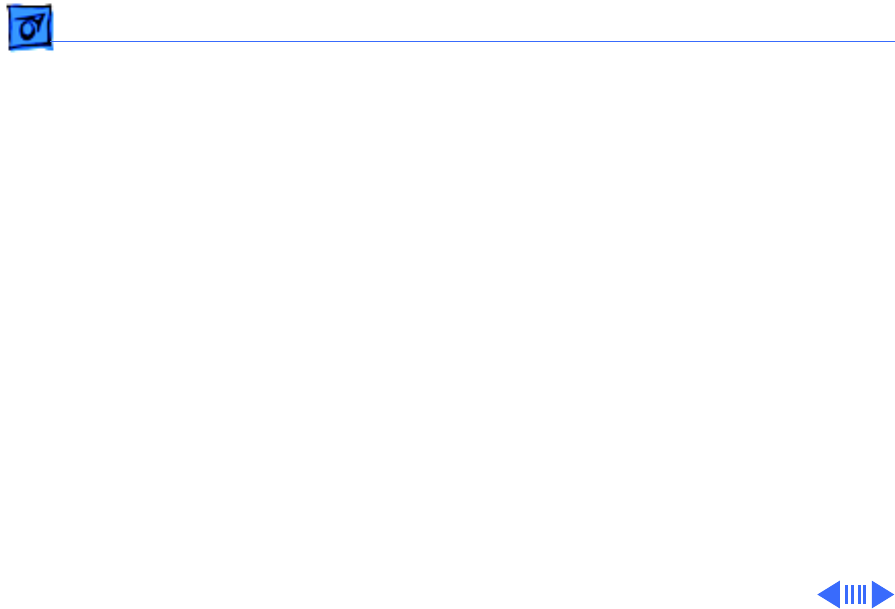
Take Apart Chassis Harness Assembly - 37
1 Disconnect the speaker wire spade connector from the
back of the speaker.
2 Remove the Phillips screws from the front of the
speaker.
Replacement Note: Detach the replacement speaker from its
wires and connect the replacement speaker to the original
speaker wires.
Speaker Wires
Note: The speaker wire connectors are very fragile.
1 Look down on the chassis cable bridge and locate the
notches in the cable bridge on top of the wire connectors.
2 Using a jeweler's screwdriver, very gently press down
on the tab in the middle of the wire connector. You will
feel or hear a snap.


















