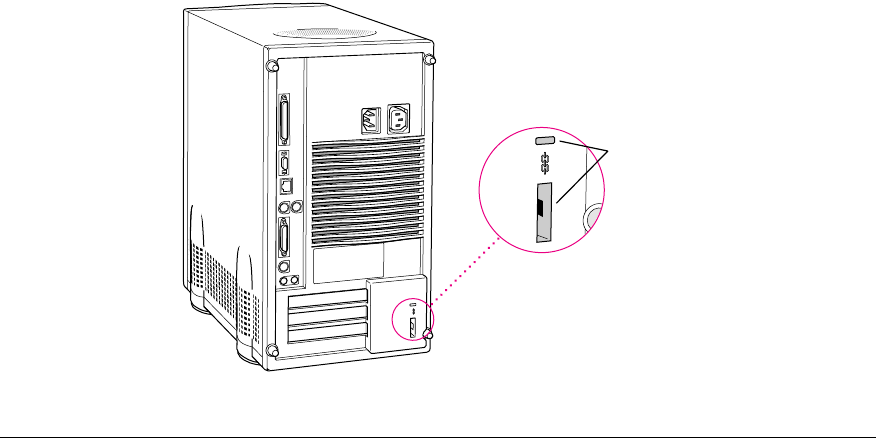
Security issues
The Workgroup Server 8550 lets you concentrate valuable or sensitive
information on one system that can be physically isolated and more carefully
monitored than would be possible if that information were stored on personal
computers. Before you set up the server, you may want to consider two
measures that you can take to secure the hardware components: physically
isolating the system and using a locking cable to secure the system.
Physically isolating the system
It is important to note that even if software security features (such as
password protection or locking screen savers) are in use on the server, it is
still possible to disconnect peripheral devices from your server. There is no
better way to protect hardware components than by physically isolating the
server system—locking it either in a well-ventilated cabinet or in a room with
controlled access. Depending on your security needs, the nature of the data
stored on the server and its external drives may warrant the effort.
Using a locking cable
As an alternative to isolating the system completely in an area of controlled
access, you can purchase a locking cable and attach it to your server. The
back panel has a built-in port for a locking cable. Follow the instructions
supplied with the locking cable to secure it to your server.
F
Security
lock ports
8 Chapter 1 / Setting Up Your Server


















