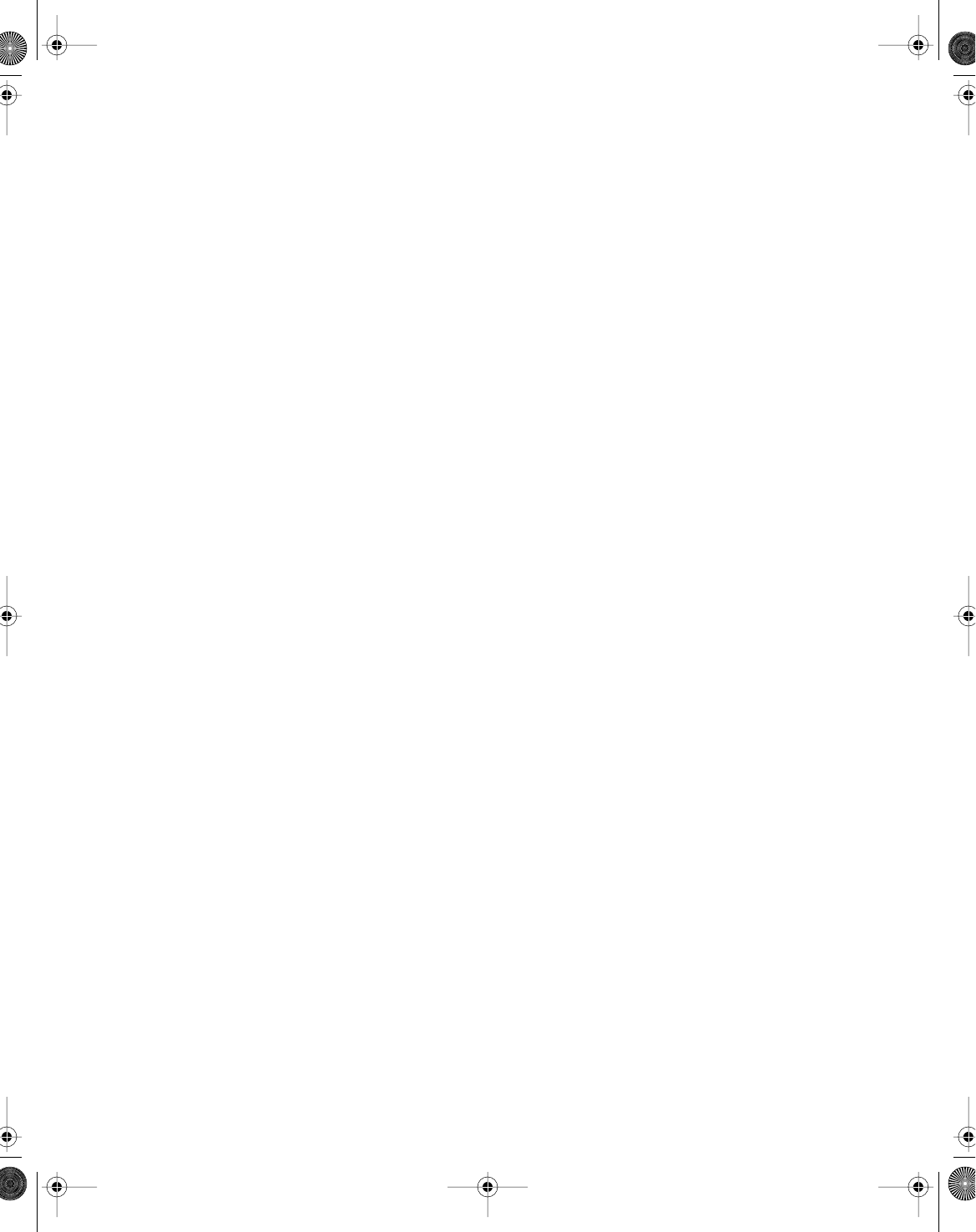
44 Chapter 3
Using Bluetooth Devices
Bluetooth technology can help eliminate the need for the cables that traditionally connect
devices together. Bluetooth-enabled devices can connect to each other wirelessly within a 10-
meter (33-foot) range.
Bluetooth devices include:
m Computers (Mac to Mac)
m Cell phones
m Peripherals (keyboard, mouse, etc.)
m Personal Digital Assistants (PDAs)
With Bluetooth you can do the following:
m Communicate with your handheld PDA. You can perform a HotSync operation without
cables or send your business card or calendar events directly to a colleague’s PDA.
m Transfer files between computers, even Mac to PC, using the transfer utility. Apple still
recommends the use of AirPort wireless networking, however, for anything but the
smallest of files.
m Use your PowerBook to communicate with your Bluetooth-enabled mobile phone. You
can also use your computer to respond to voice calls. Your phone can act as a modem to
connect you to a wireless service provider, at speeds of up to 56Kbps, so you can use your
mobile phone to access the Internet.
If your PowerBook did not come with Bluetooth installed, you can download Bluetooth
software and connect an external third-party Bluetooth USB adapter to any available USB
port on your computer.
For More Information on Bluetooth
You can get help using Bluetooth by opening the Bluetooth File Exchange application
(located in the Utilities folder) and choosing Help > Bluetooth Help. You can also find
information on the Apple Bluetooth website at www.apple.com/bluetooth.
If your PowerBook G4 did not come with a Bluetooth module installed, you can download
Bluetooth software and plug a third-party Bluetooth USB adapter into any available USB port
on your computer.
Important Bluetooth modules are not user installable. If you did not purchase your
PowerBook G4 with a Bluetooth module installed, purchase a third-party Bluetooth USB
adapter.
LL2222.Book Page 44 Friday, December 13, 2002 12:11 PM


















