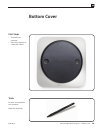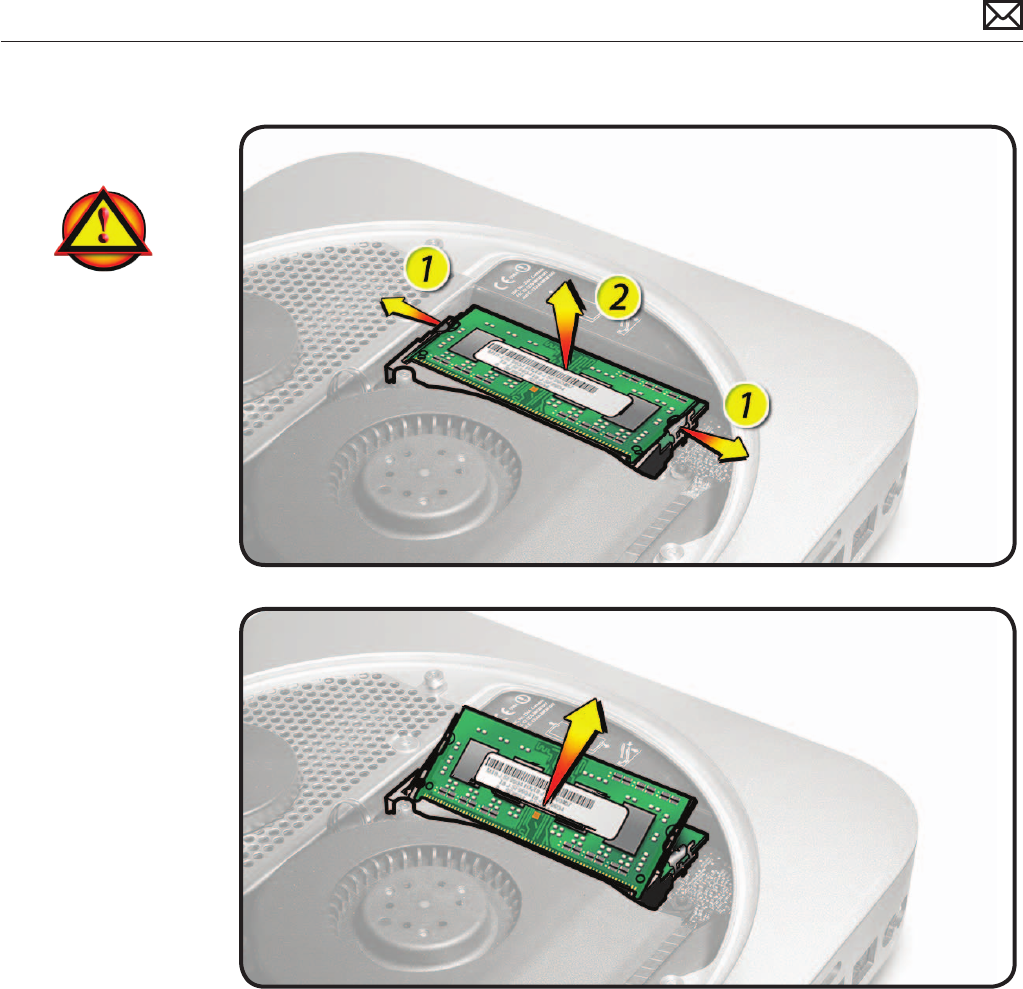
Mac mini (Mid 2010) Take Apart — Memory 104
2010-08-03
Removal
Caution: The bracket clips
can bend or components
can break if too much
force is used.
1 Gently spread the
clips at the ends of
the memory module
just enough to let the
free edge pop up.
2 Pull the module out
of the slot.
3 Repeat to remove
the second module,
located under the
rst .