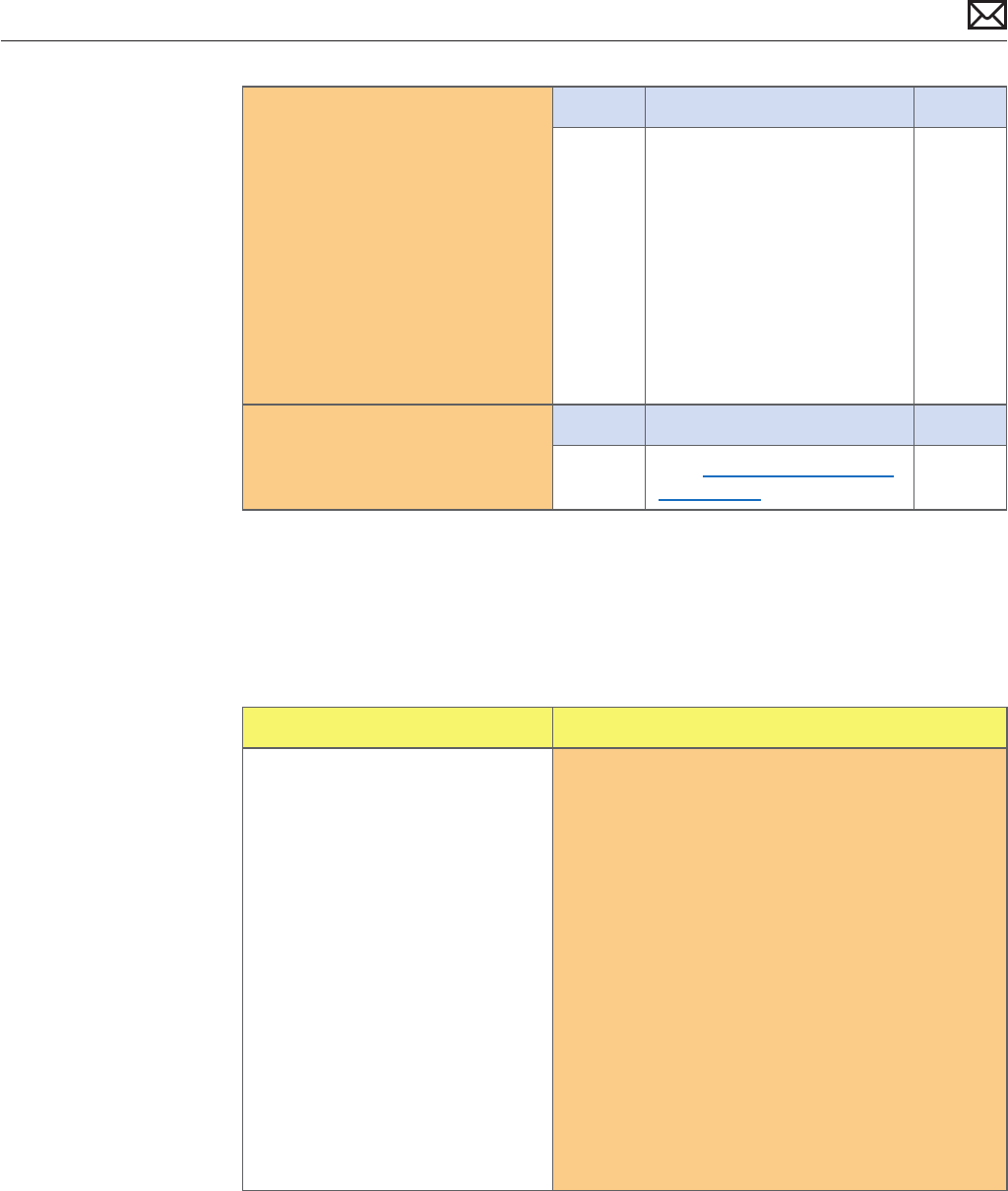
Mac mini (Mid 2010) Symptom Charts — Communications 44
2010-08-03
4. With the known-good wireless
mouse paired, does the mouse
stay connected?
Yes Issue resolved
No Inspect and reseat the
Bluetooth antenna cable
on the AirPort/Bluetooth
card. Replace any damaged
AirPort/Bluetooth card if
its antenna connector is
damaged, or logic board if
the Bluetooth antenna is
damaged (Bluetooth antenna
is part of logic board I/O wall)
Go to step 5
N17
M11
5. With the wireless mouse
paired, does the mouse stay
connected?
Yes Antenna issue. Issue resolved.
No Go to Wireless Device Loses
Connection symptom
Wireless Input Device Loses Connection
Quick Check
Symptoms Quick Check
Wireless Input Device Loses
Connection
• Wireless keyboard, mouse, or
other wireless input device
loses connection.
1. Remove and reinstall the batteries for the device.
2. Check that device is powering on.
3. Use known-good batteries with the device.
4. Ensure other devices pair and keep connection
without issue. If not, see AirPort/Bluetooth:
Defective Wireless Device symptom.
5. Ensure that device is being used within range, 30
feet for Bluetooth devices.
6. Ensure that customer is not using too many
Bluetooth devices, and that disabling one of
them does not solve the issue (some Bluetooth
devices, when used together, may limit the
needed bandwidth for an additional one).
7. Ensure that the latest Software Updates have
been applied.


















