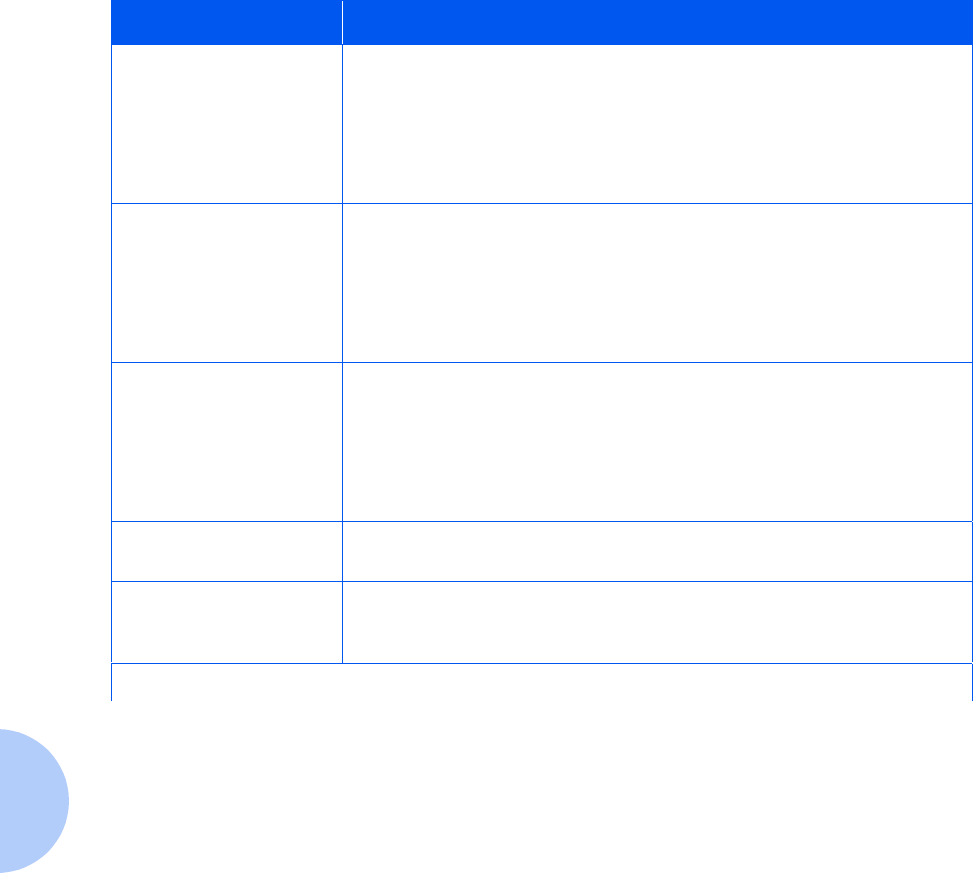
Paper Jams
5-8 ❖ User Guide
Clear Area A,B
Reset Tray 3
A paper jam has occurred in Areas A and B. Use one of the following
procedures to clear Area A:
•
“Clearing Area A (Without Duplex Module)”
(page 5-14), or
•
“Clearing Area A (With Duplex Module)”
(page 5-16).
Then clear Area B (page 5-18) and reset Tray 3.
Clear Area A,B,C
Reset Tray 4
A paper jam has occurred in Areas A, B, and C. Use one of the following
procedures to clear Area A:
•
“Clearing Area A (Without Duplex Module)”
(page 5-14), or
•
“Clearing Area A (With Duplex Module)”
(page 5-16).
Then clear Areas B and C (page 5-18).
Clear Area A,B,C
Reset Tray 5
A paper jam has occurred in Areas A, B, and C. First, use one of the following
procedures to clear Area A:
•
“Clearing Area A (Without Duplex Module)”
(page 5-14), or
•
“Clearing Area A (With Duplex Module)”
(page 5-16).
Then clear Areas B and C (page 5-18).
Clear Area H
The finisher compiler tray (Area H) safety switch is on. Remove the obstacle
from Area H.
Close Cover H
Finisher cover H is not closed entirely, or the Compiler cover safety switch is
open or the cover switch is open. Remove the obstacle from this area and
close the door.
Table 5.1 Paper Jam Messages
(continued)
Message Description/Corrective Action
Table 5.1 Page 2 of 7


















