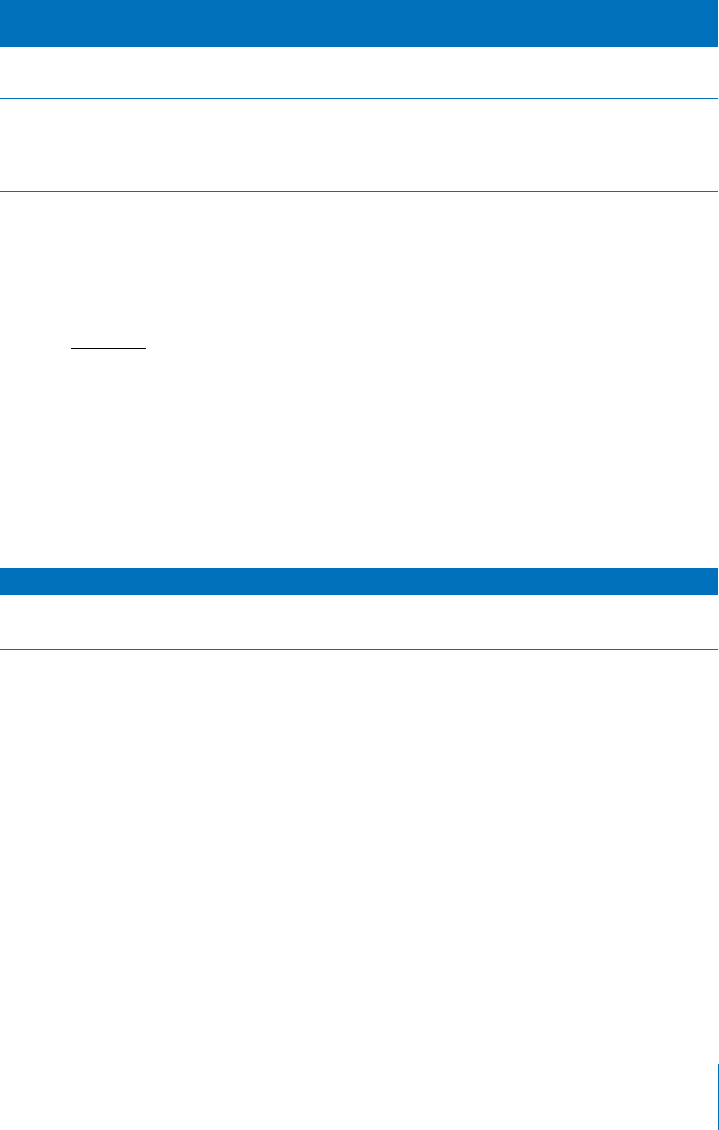
Chapter 13 Working With Network Services 149
List of VPN serveradmin Commands
You can use the following commands with the serveradmin application to manage
VPN service.
Viewing the VPN Service Log
You can use tail or any other file listing tool to view the contents of the VPN service
log.
To view the latest entries in the log:
$ tail log-file
You can use the serveradmin getLogPaths command to see where the current VPN
service log is located.
To display the log path:
$ sudo serveradmin command vpn:command = getLogPaths
Output
vpn:vpnLog = <vpn-log>
Command
(vpn:command=)
Description
getLogPaths Find the current location of the VPN service log. See “Viewing the
VPN Service Log” on this page.
writeSettings Equivalent to the standard serveradmin settings command,
but also returns a setting indicating whether the service needs to
be restarted. See “Determining Whether a Service Needs to be
Restarted” on page 19.
Value Description
<vpn-log> The location of the VPN service log.
Default = /var/log/vpnd.log
LL2354.book Page 149 Monday, October 20, 2003 9:47 AM


















