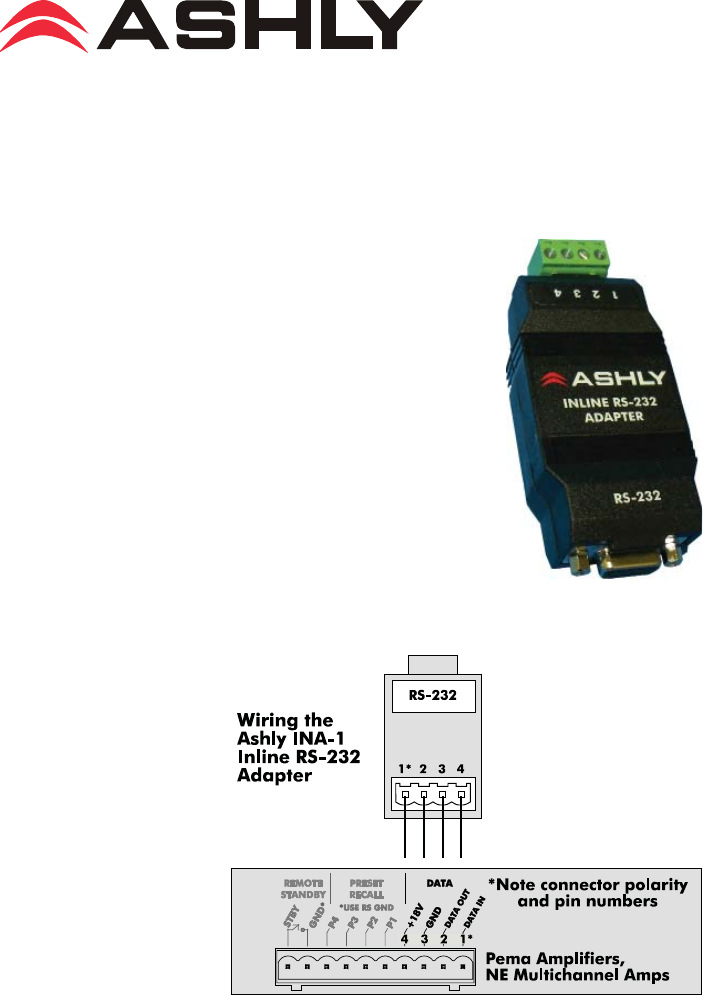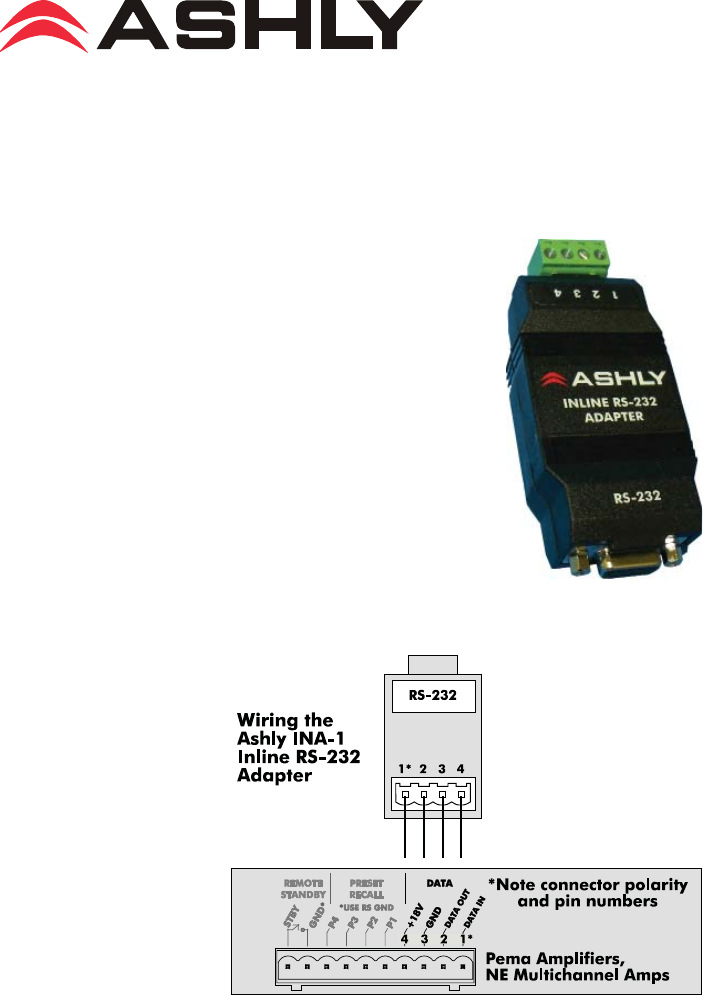
INA-1 Inline RS-232 Adapter
Purpose:
The Ashly Inline RS-232 Adapter exists to allow Ashly Products
that do not have an RS-232 port, but do have the WR-5 data control in-
put and output connections, to be connected to RS-232 control systems.
The preferred method to control Protea NE products is with either TCP
or UDP via Ethernet, however this may not always be possible in some
installations where a non-Ethernet control system is used.
Usage:
To use the Ashly Inline RS-232 Adapter
with a non RS-232 capable Ashly product,
wire the adapter euroblock connector labelled
1-4 to the DATA port pins 1-4 on the back
panel of the Ashly product. The pins should be
wired 1 to 1, 2 to 2, 3 to 3, 4 to 4. Then wire
the RS-232 side of the adapter to the control
system via normal straight through RS-232
cable. (DO NOT USE A NULL MODEM
CABLE). If a longer distance is required,
that distance should be made on the data port
(euroblock) side of the adaptor, up to 1,000
ft (304m). The RS-232 side should be kept to
normal RS232 lengths.
Control System Interface/Programming:
The DATA port supports “Ashly WR Wall Remote Additions” messages, found in the
NE RS-232 Protocol document available from Ashly at:
http://www.ashly.com/downloads.html