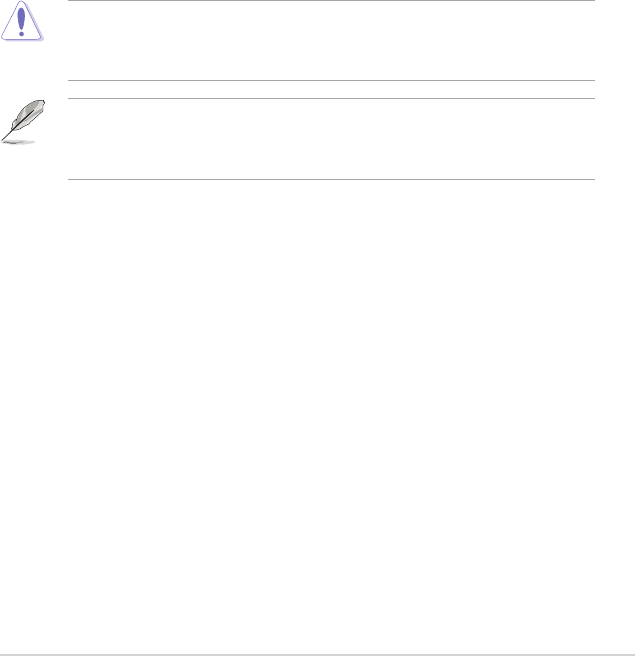
2-3
ASUSVG278HESeriesLCDMonitor
2.3 Detaching the arm (for VESA wall
mount)
ThedetachablearmofthismonitorisspeciallydesignedforVESAwall
mount.
To detach the arm:
1. Disconnectpowerandsignalcables.
2. Lowerthemonitortoitslowestheight,andtheninserttheheight
adjustmentlock.
3. Carefullyputthefrontofthemonitorfacedownonaatandclean
table.
4. Useascrewdrivertoremovethefourscrewdriversonthearm,and
thendetachthearmfromthemonitor.
• Werecommendthatyoucoverthetablesurfacewithsoftclothtoprevent
damagetothemonitor.
• Holdthestandwhileremovingthescrews.
• TheVESAwallmountkit(100x100mm)ispurchasedseparately.
• UseonlytheULListedWallMountBracketwithminimumweight/load32.4kg
(Screwsize:M4x10mm).


















