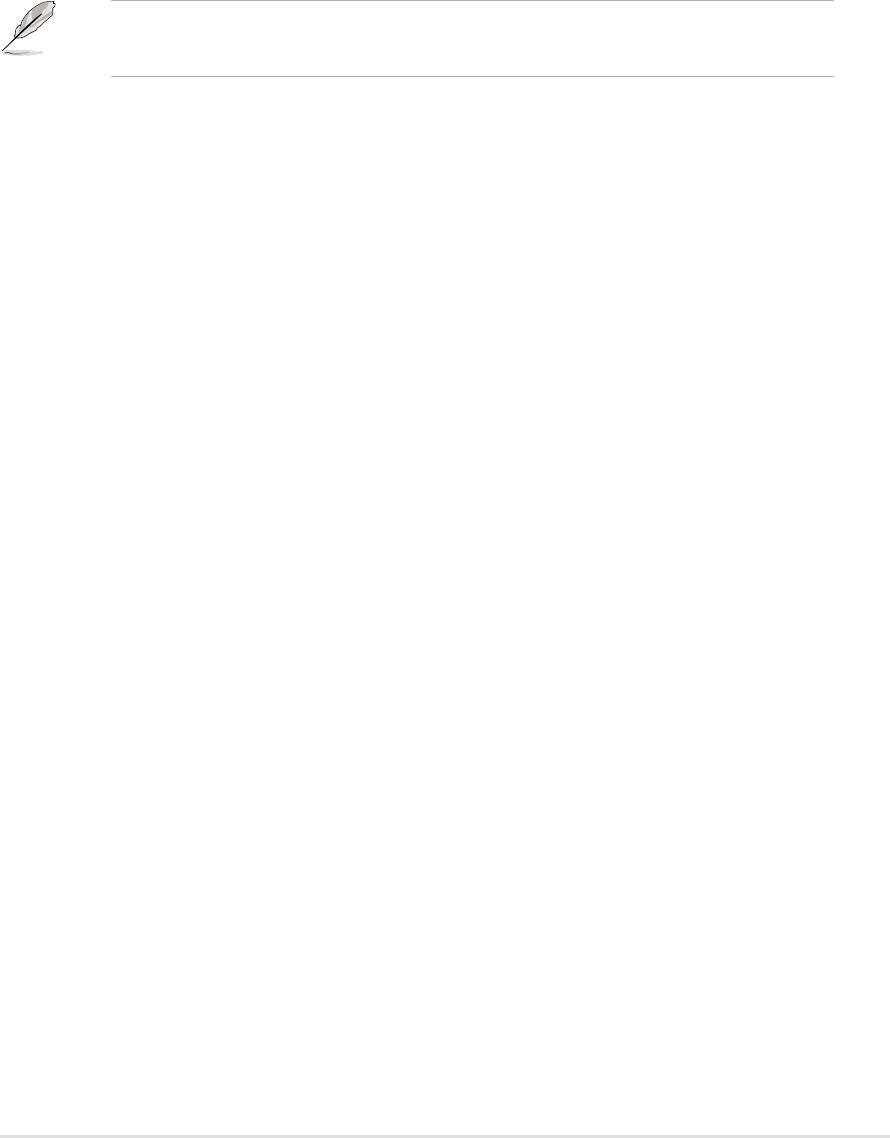
ASUS P4GE-V motherboard user guide
4-27
USB 2.0 Controller [Enabled]
This field allows you to enable or disable the onboard USB 2.0 controller.
Set to [Enabled] if you wish to install USB 2.0 devices. Configuration
options: [Disabled] [Enabled]
Primary VGA BIOS [PCI VGA Card]
This field allows you to select the primary graphics card. Configuration
options: [PCI VGA Card] [AGP VGA Card] [Onboard VGA]
The option [Onboard VGA] appears only when the onboard VGA is
either used or enabled.
Onboard LAN Controller [Enabled]
This field allows you to enable or disable the onboard LAN controller.
Configuration options: [Disabled] [Enabled]
Onboard LAN Boot ROM [Disabled]
This field allows you to enable or disable the option ROM in the onboard
LAN controller chipset. Configuration options: [Disabled] [Enabled]


















