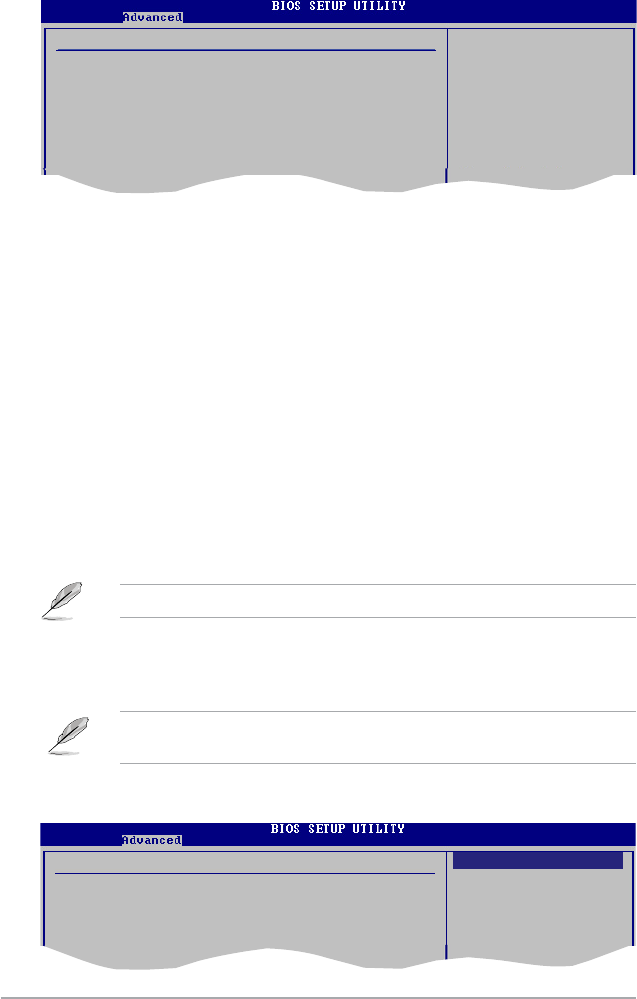
2-30 Chapter 2: BIOS setup
Video Function Conguration
Video Function Conguration
DVMT Mode Select [DVMT Mode]
DVMT/FIXED Memory [256MB]
Options
Fixed Mode
DVMT Mode
PEG Port Control [Auto]
Allows you to disable or enable PEG port control. Conguration options: [Auto]
[Disabled].
The following item shows when you set this option to [Auto].
PEG Port Force x1 [Disabled]
Allows you to disable or enable PEG port force x1.
Conguration options: [Enabled] [Disabled].
Initiate Graphic Adapter [PEG/PCI]
Allows you to select the graphics controller as the primary boot device.Conguration
options: [IGD] [PCI/IGD] [PCI/PEG] [PEG/IGD] [PEG/PCI].
Internal Graphic Mode Select [Enabled, 8MB]
Allows you to select the amount of system memory used by the Internal graphics
device. Conguration options: [Disabled] [Enabled,1MB] [Enabled, 8MB].
The Video Function Conguration item shows when you set this option to
[Enabled, 1MB] or [Enabled, 8MB].
Memory Remap Feature [Enabled]
Allows you to enable or disable the remapping of the overlapped PCI memory
above the total physical memory. Enable this option only when you install 64-bit
operating system. Conguration options: [Disabled] [Enabled].
North Bridge Conguration
North Bridge Chipset Conguration
Memory Remap Feature [Enabled]
Initiate Graphic Adapter [PEG/PCI]
Internal Graphic Mode Select [Enabled, 8MB]
PEG Port Control [Auto]
PEG Port Force x1 [Disabled]
ENABLED: Allow
remapping of
overlapped PCI memory
above the total
physical memory.
DISABLED: Do not allow
remapping of memory


















