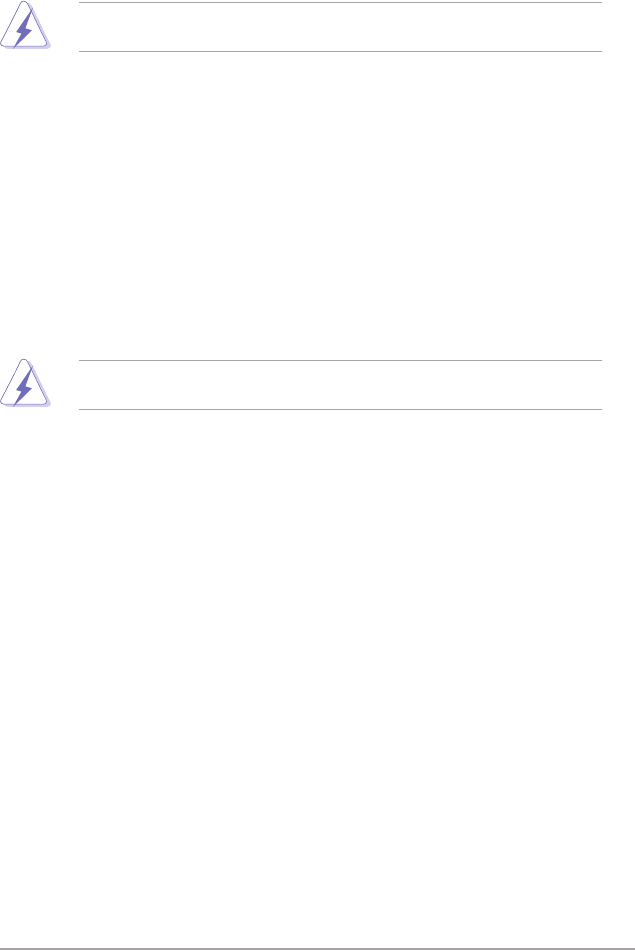
ASUS P5P43TD PRO 2-13
CPU Voltage [Auto]
Allows you to set the CPU voltage. The values range from 0.8500V to 1.7500V with a
0.00625V interval. Use the <+> and <-> keys to adjust the value. Conguration options: [Auto]
Refer to the CPU documentatiion before setting the CPU voltage. Setting a high voltage may
damage the CPU permanently, and setting a low voltage may make the system unstable.
NB Voltage [Auto]
Allows you to set the North Bridge voltage. Conguration options: [Auto] [1.10V] [1.15V]
[1.20V] [1.25V]
VTT CPU Voltage [Auto]
Allows you to set the VTT CPU voltage. Conguration options: [Auto] [1.2V] [1.3V]
SB Voltage [Auto]
Allows you to set the South Bridge voltage. Conguration options: [Auto] [1.5V] [1.6V]
Memory Over Voltage [Auto]
Allows you to set the memory over voltage. The values range from 1.50000V to 2.20500V
with a 0.01500V interval. Use the <+> and <-> keys to adjust the value. Conguration options:
[Auto]
Setting a high voltage may damage the component permanently, and setting a low voltage
may make the system unstable.
CPU/PCIE Spread Spectrum [Auto]
Allows you to set the CPU/PCIE spread spectrum. Conguration options: [Auto] [Disabled]
CPU/NB Clock Skew [Auto]
Allows you set the CPU/North Bridge clock skew. Conguration options: [Auto] [Normal] [Delay
100ps] [Delay 200ps] [Delay 300ps] [Delay 400ps] [Delay 500ps] ... [Delay 1100ps] [Delay
1200ps] [Delay 1300ps] [Delay 1400ps]
CPU Margin Enhancement [Optimized]
Allows you to set the CPU Margin Enhancement mode. Conguration options: [Optimized]
[Compatible] [Performance Mode]


















