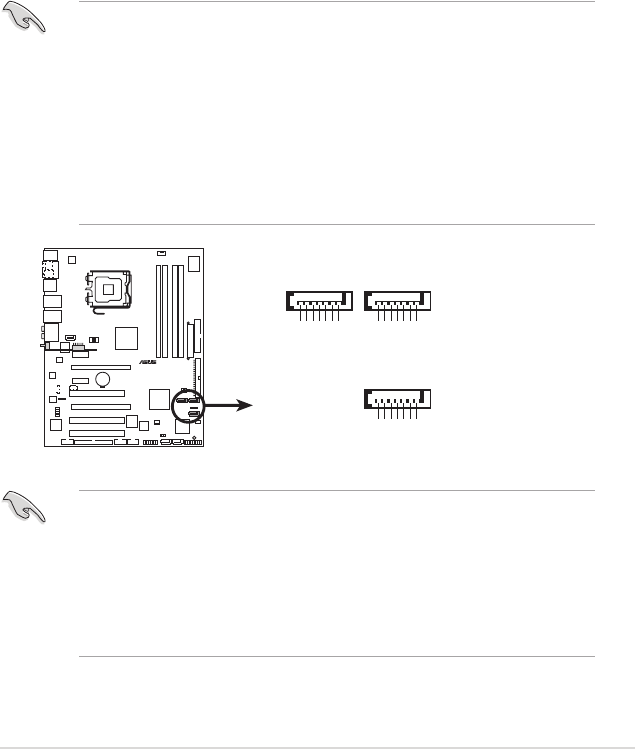
ASUS P5W DH Deluxe 2-33
•
These connectors are set to Standard IDE mode by default. In Standard
IDE mode, you can connect Serial ATA boot/data hard disk drives to these
connectors. If you intend to create a Serial ATA RAID set using these
connectors, set the Congure SATA As item in the BIOS to [RAID]. See
section “4.3.6 IDE Conguration” for details.
•
For RAID 5, use at least three hard disk drives.
•
For RAID 10 (cross-RAID conguration), use three hard disk drives on
these connectors, and one hard disk drive on EZ_RAID1. See section
“5.4.5 Cross-RAID conguration” for details.
• Use two Serial ATA hard disk drives for each RAID 0 or RAID 1 set.
Important notes on Serial ATA
•
You must install Windows
®
2000 Service Pack 4 or the Windows
®
XP
Service Pack 1 before using Serial ATA hard disk drives. The Serial ATA
RAID feature (RAID 0/RAID 1/RAID 5/RAID 10) is available only if you are
using Windows
®
2000/XP/Server 2003 or later version.
•
When using the connectors in Standard IDE mode, connect the primary
(boot) hard disk drive to the SATA1 connector.
4. Intel
®
ICH7R Serial ATA connectors (7-pin SATA1 [red],
SATA3 [black], SATA4 [black], )
These connectors are for the Serial ATA signal cables for Serial ATA hard disk
drives.
If you installed Serial ATA hard disk drives, you can create a RAID 0, RAID 1,
and RAID 5 conguration with the Intel
®
Matrix Storage Technology through
the onboard Intel
®
ICH7R RAID controller. You may create a RAID 10 set
through a cross-RAID conguration with the onboard Intel
®
ICH7R RAID
controller and ASUS EZ-Backup. Refer to Chapter 5 for details on how to set
up Serial ATA RAID congurations.
P5W DH DELUXE
®
P5W DH DELUXE SATA connectors
SATA1
GND
RSATA_TXP3
RSATA_TXN3
GND
RSATA_RXP3
RSATA_RXN3
GND
GND
RSATA_TXP1
RSATA_TXN1
GND
RSATA_RXP1
RSATA_RXN1
GND
SATA3
GND
RSATA_TXP4
RSATA_TXN4
GND
RSATA_RXP4
RSATA_RXN4
GND
SATA4


















