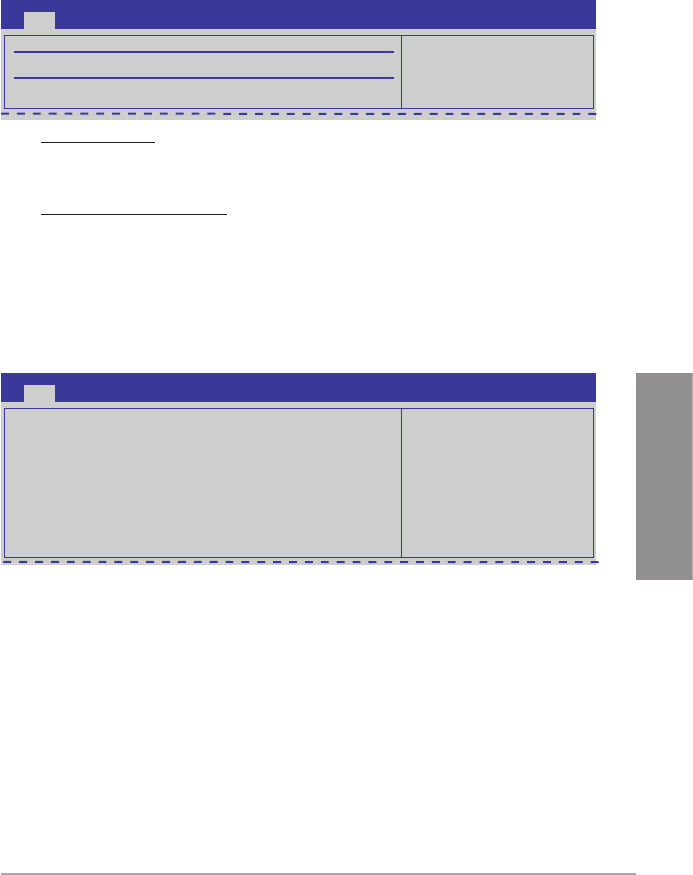
ASUS P6T SE 3-11
Chapter 3
SATA Port1 [Auto]
Allows you to select the type of device connected to the system.
Conguration options: [Auto] [Not Installed]
SMART Monitoring [Enabled]
Allows you to set the Self-Monitoring, Analysis and Reporting Technology.
Congration options: [Disabled] [Enabled]
AHCI CD/DVD Boot Time out [35]
Selects the boot time out value for SATA CD/DVD devices in AHCI mode.
Congifuration options: [0] [5] [10] [15] [20] [25] [30] [35]
AHCI Port1–6 [XXXX]
Displays the status of auto-detection of SATA devices.
BIOS SETUP UTILITY
Main
SATA Port1
Device :Not Detected
SATA Port1 [Auto]
SMART Monitoring [Enabled]
Select the type
of devices connected
to the system.
3.4.4 System Information
This menu gives you an overview of the general system specications. The BIOS automatically
detects the BIOS information, CPU specication, and system memory in this menu.
BIOS SETUP UTILITY
Main
BIOS Information
Version : 0103
Build Date: 01/08/09
Processor
Type : Genuine Intel(R) CPU @ 2.67GHz
Speed : 2666MHz
System Memory
Usable Size : 1016MB


















