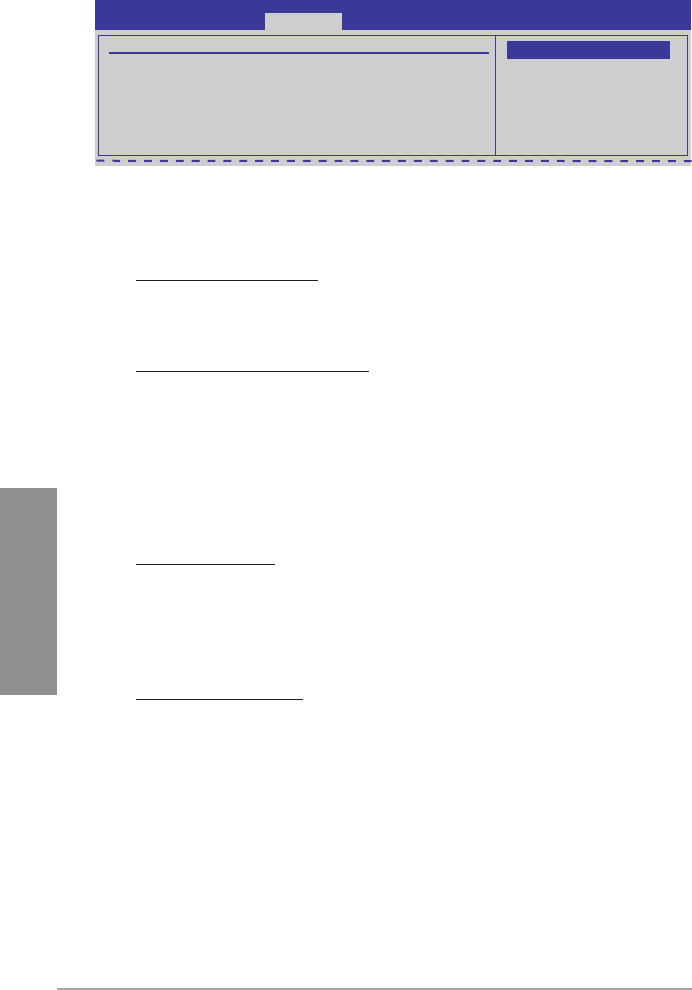
3-22 Chapter 3: BIOS setup
Chapter 3
High Denition Audio [Enabled]
Allows you to enable or disable the High Denition Audio Controller.
Conguration options: [Enabled] [Disabled]
Front Panel Type [HD Audio]
Allows you to set the front panel audio connector (AAFP) mode to legacy AC’97 or
high-denition audio depending on the audio standard that the front panel audio
module supports. Conguration options: [AC97] [HD Audio]
SPDIF Mode Setting [SPDIF Output]
If you want to transfer digital audio signal using the HDMI port on your VGA card, set
this item to [HDMI Output]. If you want to transfer digital audio signal using the onboard
S/PDIF port, set this item to [SPDIF Output].
Conguration options: [HDMI Output] [SPDIF Output]
J-Micron eSATA/PATA Controller [Enabled]
Allows you to enable or disable the J-Micron eSATA/PATA controller.
Conguration options: [Enabled] [Disabled]
Controller Mode [IDE]
Allows you to select the J-Micron controller mode. Conguration options: [IDE] [AHCI]
Realtek LAN [Enabled]
Allows you to enable or disable the onboard Realtek LAN.
Conguration options: [Enabled] [Disabled]
LAN Boot ROM [Disabled]
This item appears only when you enable the previous item.
Conguration options: [Disabled] [Enabled]
Onboard 1394 Controller [Enabled]
Allows you to enabled or disable the onboard IEEE 1394a controller.
Conguration options: [Enabled] [Disabled]
3.6.3 Onboard Device Conguration
Onboard Devices Conguration
High Denition Audio [Enabled]
Front Panel Type [HD Audio]
SPDIF Mode Setting [SPDIF Output]
J-Micron eSATA/PATA Controller [Enabled]
Controller Mode [IDE]
Realtek LAN [Enabled]
LAN Boot ROM [Disabled]
Onboard 1394 Controller [Enabled]
BIOS SETUP UTILITY
Advanced
Options
Enabled
Disabled


















