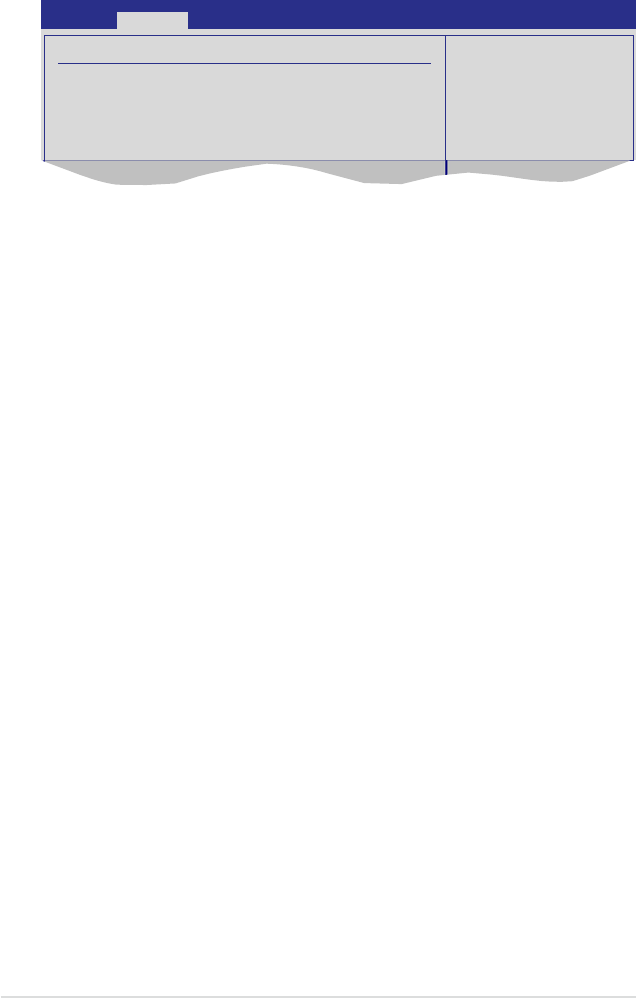
4-28 Chapter 4: BIOS setup
BIOS SETUP UTILITY
Main Advanced
Event Logging details
View Event Log
Mark all event as read
Clear Event Log
4.4.7 Event Log Conguration
View all unread events
on the Event Log.
View Event Log
Press <Enter> to read all the unread event log.
Mark all events as read
Press <Enter> to mark all the events as read.
Clear Event Log
Press <Enter> to clear all events on the event log.
4.4.8 Intel VT-d Conguration [Disabled]
Allows you to enable or disable the Intel Virtualization Technology for Directed I/O.
Configuration options: [Disabled] [Enabled]
4.4.9 SR-IOV Supprted [Disabled]
Configuration options: [Disabled] [Enabled]


















