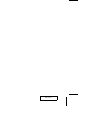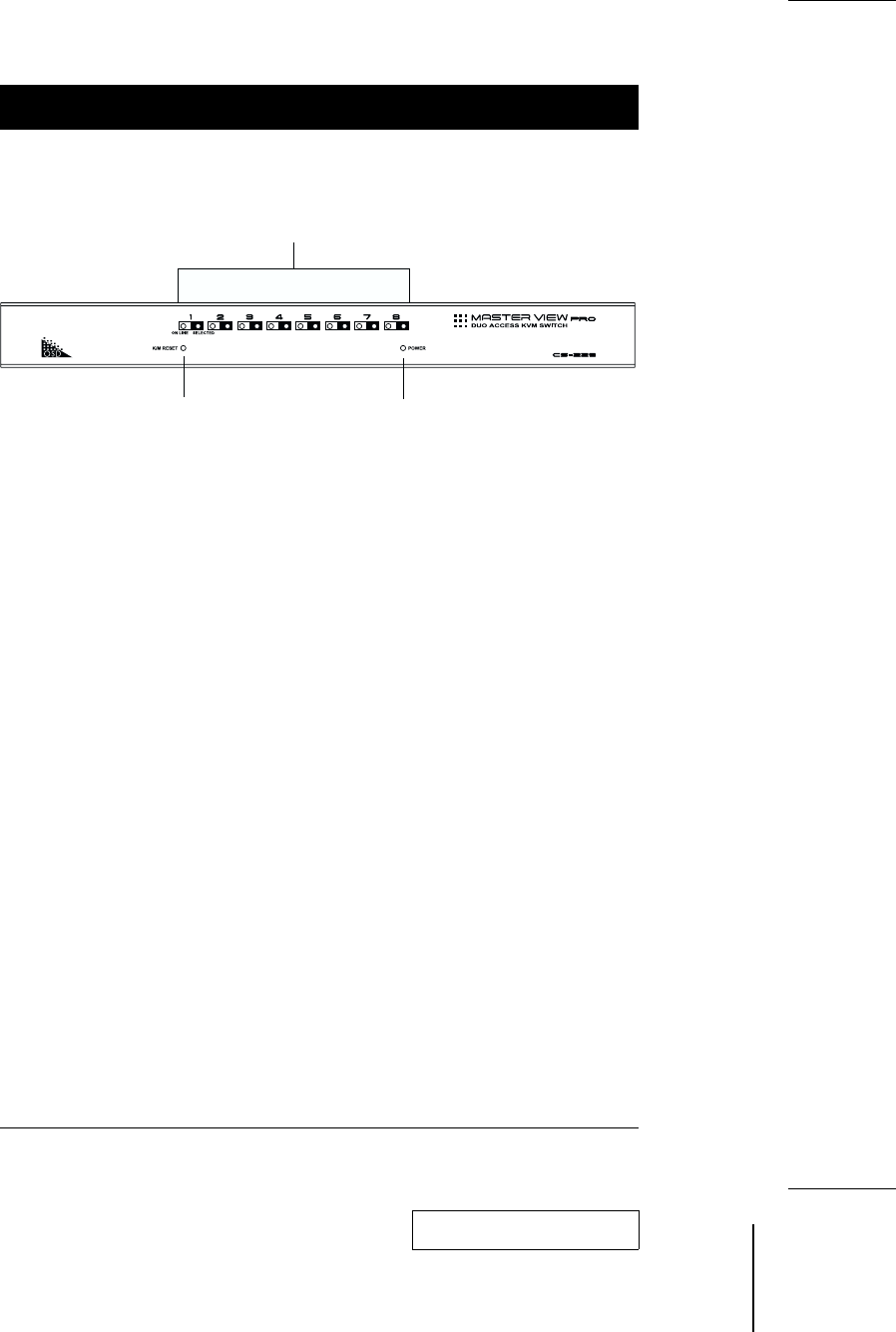
Introduction
Front View
1. Port LEDs
On Line: Lights ORANGE to indicate that the computer attached to the corresponding
port is up and running. If the LED is flashing, it indicates that the Port is
being used for Cascading to another Master View switch.
Selected: Lights GREEN to indicate the currently selected port.
2. K/M Reset
If the keyboard and mouse get stuck and need to be reset, insert a pointed object in
here and push.
3. Power LED
Lights BLUE to indicate that the CS-228 has been turned On and is receiving power.
1
2
3
2001-02-12
4 CS-228 User Manual