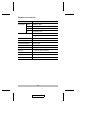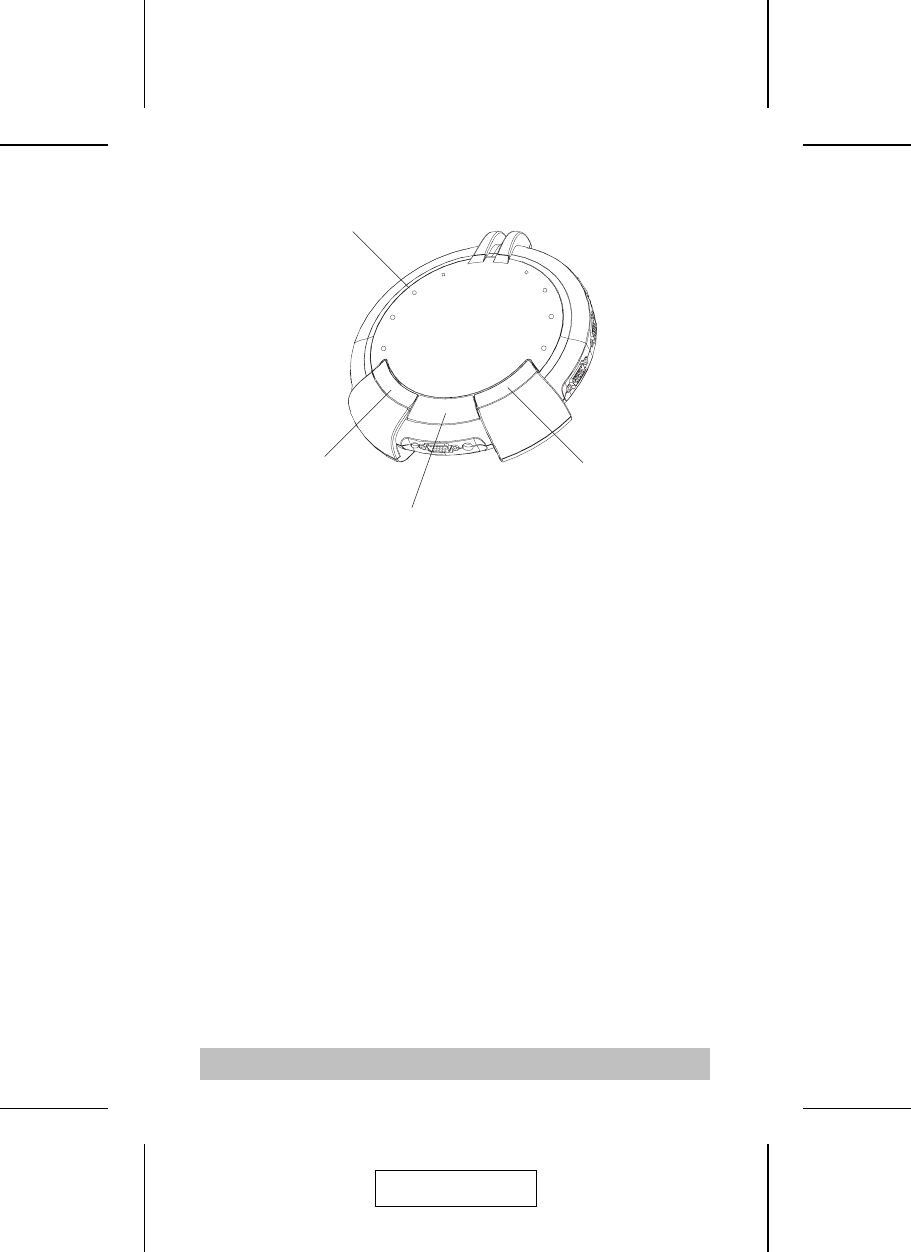
Top View
1. Port LEDs
M A LED lights ORANGE to indicate the computer
connected to to its corresponding port is Online.
M The LED changes to GREEN to indicate the computer
connected to to its corresponding port is the one that is
currently selected.
M The LED goes out when the computer connected to to its
corresponding port is in Standby mode.
2.
Port Down Switch
Press this button to switch the video focus to the
computer previous to the current one.
3. VGA Display On / Off
Powers the unit’s VGA display ON and OFF.
4. Port Up Switch
Press this button to switch the video focus to the
computer subsequent to the current one.
- 6 -
1
2
3
4
2002-12-13