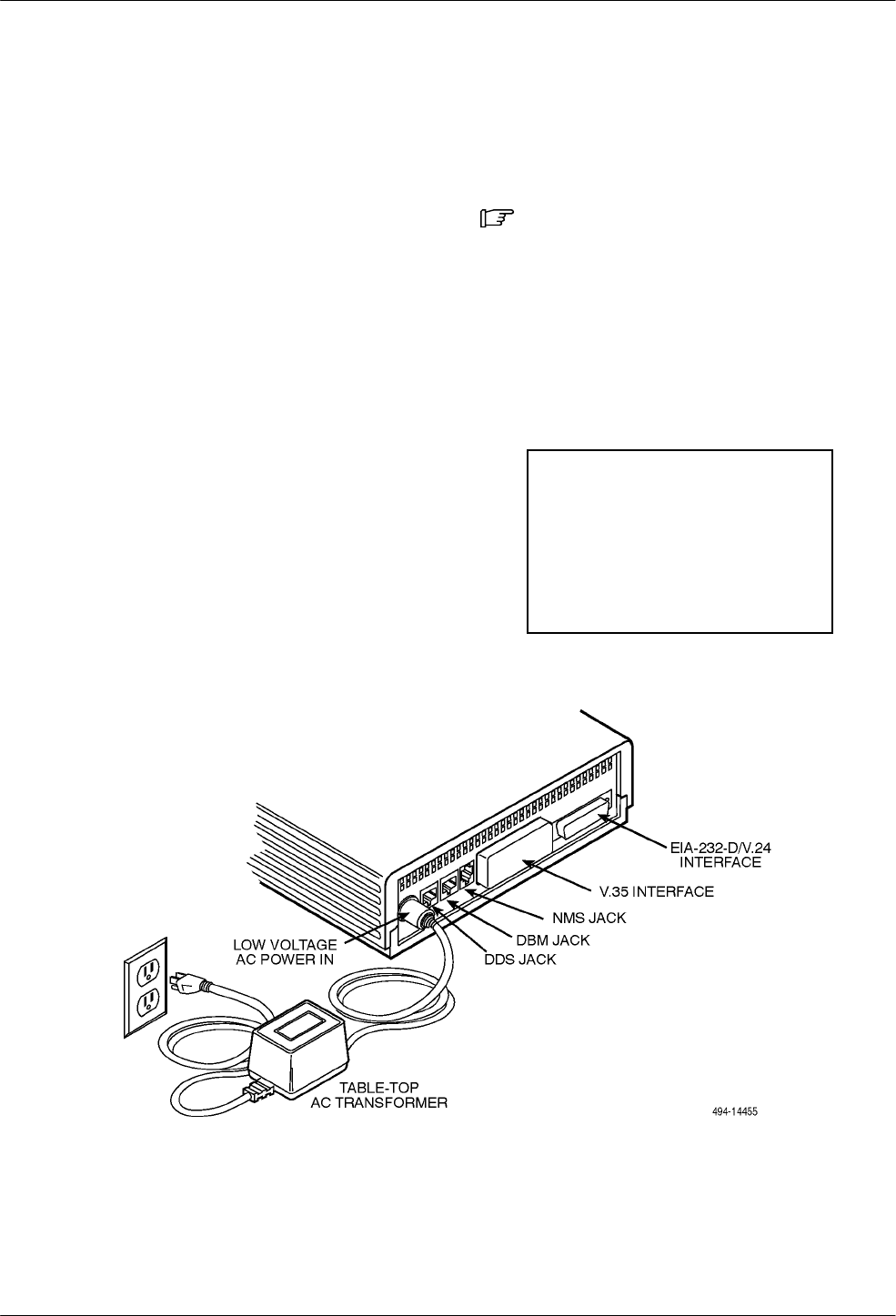
COMSPHERE 3550 Series Data Service Units
2-4 February 1995 3550-A2-GB20-10
Where to Place the DSU
As mentioned earlier, the DSU must be placed within
6 feet of a dedicated grounded ac outlet that is protected
by a circuit breaker.
The distance between the DSU and its DTE must be
within EIA-232-D/V.24 limits, or V.35 limits if operating
the DSU at speeds greater than 19.2 kbps.
• For the EIA-232 connector, the typical maximum
distance is 50 feet at speeds less than or equal to
19.2 kbps. If a longer distance is needed, use high
quality, low capacitance cable and ensure that the
effective shunt capacitance of the circuit (measured
at the DSU and including the capacitance of the
cable and the DTE) does not exceed 2500
picofarads, as specified in EIA-232-D.
• For the V.35 connector, the maximum distance
recommended between the DSU and the DTE is
nominally 1000 feet.
Allow 1 to 2 feet of clearance around the DSU for
access and cable connections during installation.
Installing the DSU
Before installing the DSU, label the circuit breaker that
protects the ac wall outlet, and make sure that it is set to
ON. Then, proceed with the installation.
Procedure
1. Place the DSU in its planned location. Make sure
the ventilation slots are not blocked.
2. At the rear of the DSU (Figure 2-2), insert the ac
transformer, circular plug into the interface labeled
POWER.
3. Plug the ac transformer’s 3-prong plug into the ac
wall outlet.
CAUTION
Only use the power
transformer designed for the
Model 3550 DSU. Using other
transformers may result in
personal injury or damage to
the equipment.
Figure 2-2. Model 3550 Electrical Connection


















