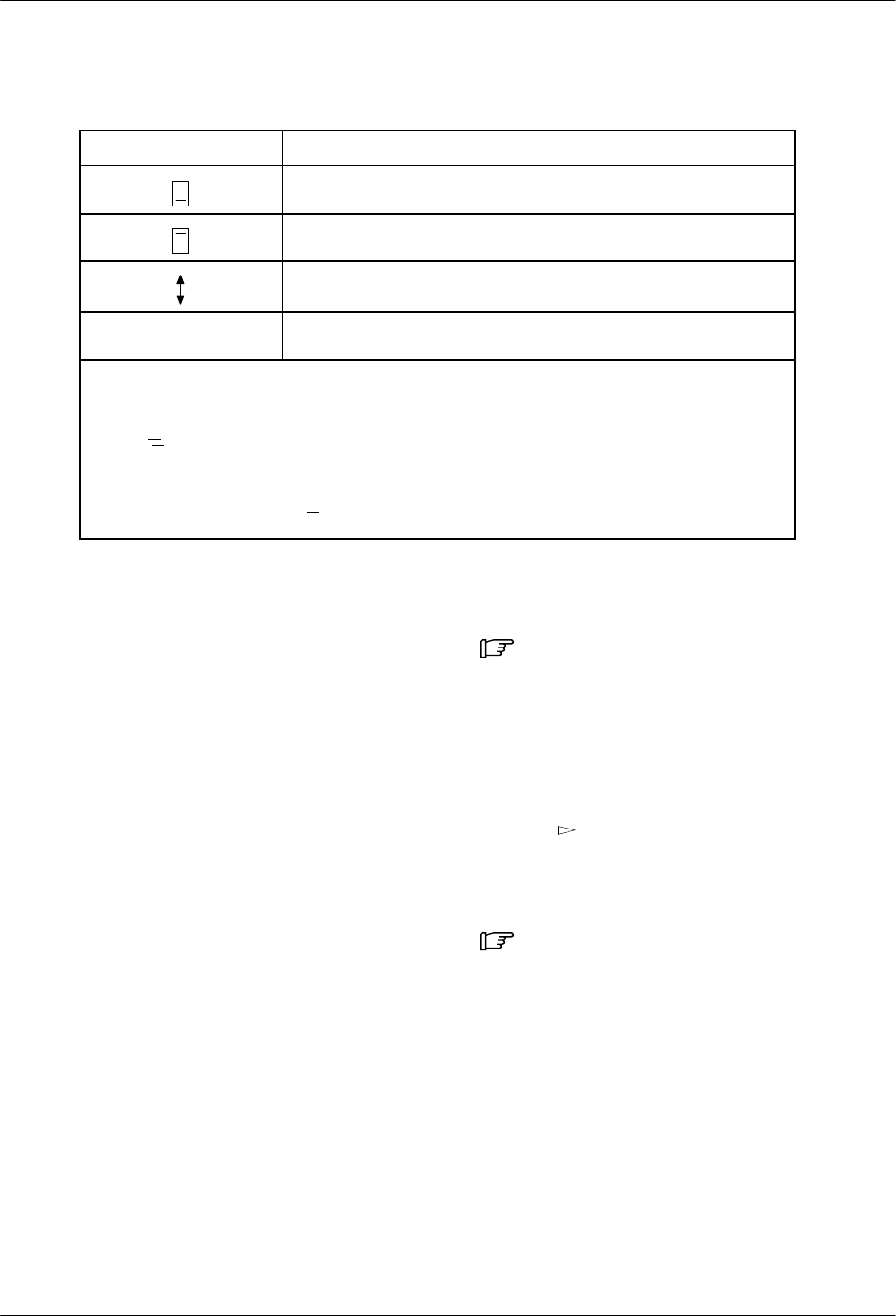
COMSPHERE 3550 Series Data Service Units
4-20 February 1995 3550-A2-GB20-10
Table 4-7
Lead States
Symbol
Meaning
Off (below text line)
ON (above text line)
Changing
?
Indicates an illegal value
NOTES:
Input leads A and B:
Off (
) when voltage on lead is less than +.8V.
ON (
) when voltage on lead is more than +2.2V.
Output leads are either ON or Off:
When output is set to Off (
), –12V is applied to lead.
When output is set to ON (
), +12V is applied to lead.
Reporting External Lead Changes to NMS
Changing either the output leads or the input leads
changes the DSU’s health and status message.
If the DSU is polled by the 6700 Series NMS, the NMS
reports a change configuration notification (CCN) event.
The NMS operator can then issue a CCN Display
command to determine what caused the event.
• If the CCN event was caused by a change in the
external leads, select Displ (F1) to see the current
states of the leads.
• If a positive (+) voltage is detected in either one of
the input leads, an external leads alarm is also
reported.
Messages Branch
The Messages (Msgs) branch of the top-level menu
allows the DSU to receive messages from the NMS. It
only appears when there is a message waiting. Both
control and tributary DSUs can receive messages.
To receive messages:
Procedure
1. Press the F3 key (Msgs).
2. Select Read (F1).
3. If the message is less than 16 characters in length,
the entire message is displayed.
If the message is greater than 16 characters, press
the
key to scroll additional lines of the
message onto the screen.
To clear (delete) messages:
Procedure
1. Press the F3 key (Msgs).
2. Select Clear (F2).
The message is deleted, and Msgs no longer
appears over the F3 key.


















