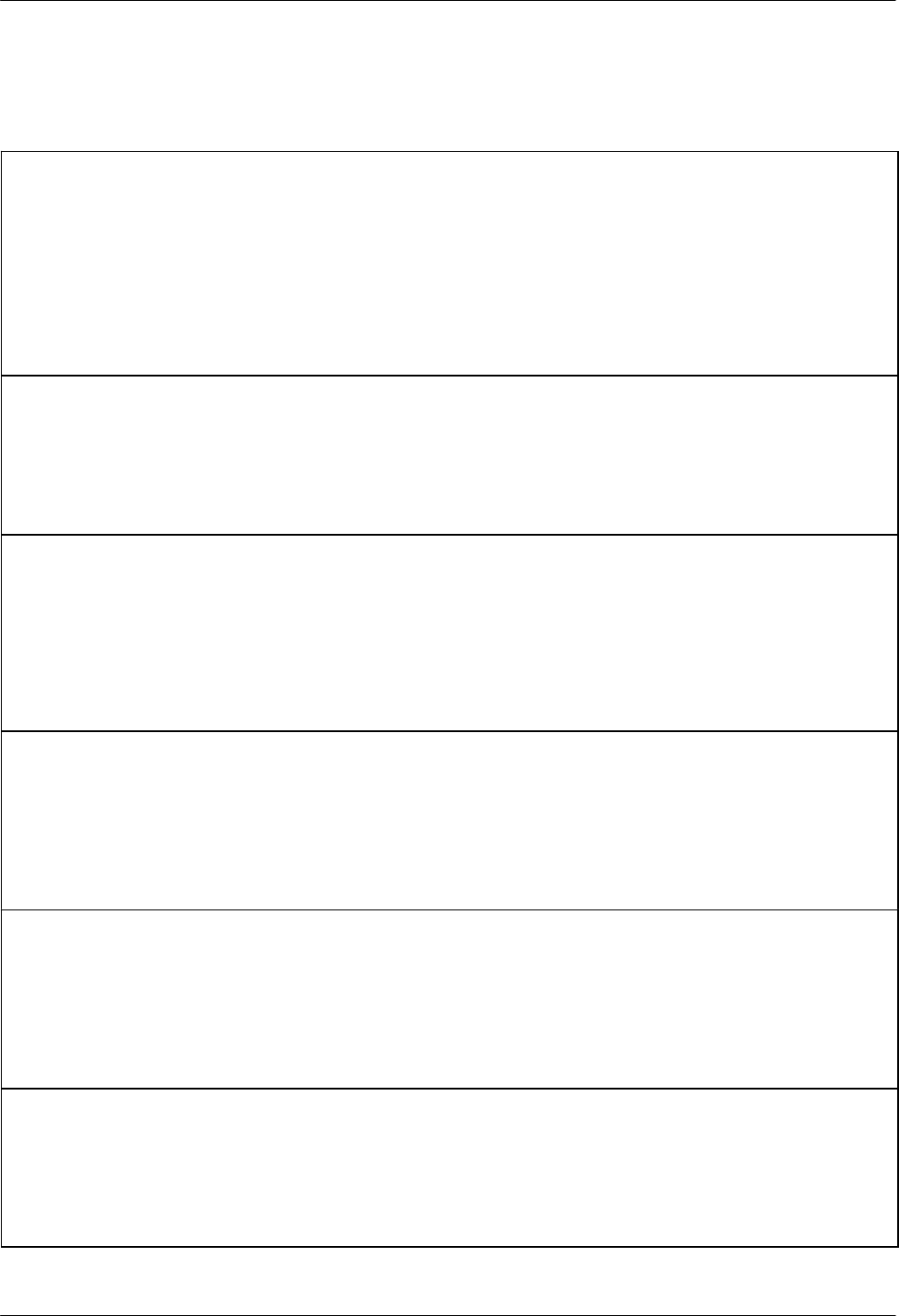
COMSPHERE 3550 Series Data Service Units
5-18 February 1995 3550-A2-GB20-10
Table 5-8
(2 of 4)
General Configuration Options
LSD Lead: Std
Next Std Delay FrcOn Prev
Line Signal Detect Lead
(only displayed when Full Mode is enabled). Controls behavior of the LSD lead.
Std — Select standard so that the LSD lead goes Off when a control mode idle (CMI) signal is received from the
DDS network, or there is a DDS failure.
Delay — Select only if you do not want the DSU to respond to a network alarm condition or CMI signal. When
selected, LSD only goes Off after repeated call attempts fail, and the period of time set in
Tries Time-out
(in the Backup option set) expires. Make sure that
Auto Backup
(in the Backup option set) is enabled.
FrcOn — Select to keep LSD on as long as the DSU has power.
DSR FrcOn: Enab
Next Enab Disab Prev
Data Set Ready Forced On
(only displayed when Full Mode is enabled, and a TDM/Flex is not installed). Provides the
ability to override any other options controlling the DSR lead.
Enab — Select for DSR to remain ON as long as the device is working, regardless of any tests or network alarms.
Disab — Select if DSR is to function as an active lead, reflecting various test and alarm conditions.
SystemStat: Enab
Next Enab Disab Prev
System Status
(only displayed when Full Mode is enabled). Controls the behavior of the DSR lead in response to a No
Signal, Out-of-Service, or Out-of-Frame alarm from the network.
Enab — Select if a network alarm is to turn DSR Off.
Disab — Select if a Model 3551 DSU with a V.32 DBM that is configured with its
Primary Core
configuration option
set to Yes (DBM option set) is part of your network configuration. When selected, a network alarm will not
affect DSR.
DSR on Tst: Enab
Next Enab Disab Prev
Data Set Ready On in Test
(only displayed when Full Mode is enabled, and a TDM/Flex is not installed). Controls the
behavior of the DSR lead during testing.
Enab — Select so that DSR is ON continuously during testing, allowing a DTE that relies on DSR being ON to
send test messages to the DSU.
Disab — Select so that DSR is Off during testing.
Circ Assur:Disab
Next Enab Disab Prev
Circuit Assurance
(only displayed when LinkConfig is set to Pt-Pt and Full Mode is enabled). Controls behavior of the
CTS lead in response to a data signal from the network. If CTS Cntrl is set to =RTS or FrcOn, this configuration option is
ignored.
Enab — Select to have the DSU turn Off the CTS lead if a control mode idle (CMI) signal is received.
Disab — Select if the DSU is to be unaffected by the CMI.
RespondRDL:Disab for MPTC; Enab for all other configurations
Next Enab Disab Prev
Respond to Remote Digital Loopback
(only displayed when Full Mode is enabled). Determines whether the DSU
responds to a V.54 Remote Loopback request.
Enab — Select to perform a Digital Loopback.
Disab — Select to ignore the Loopback command.


















