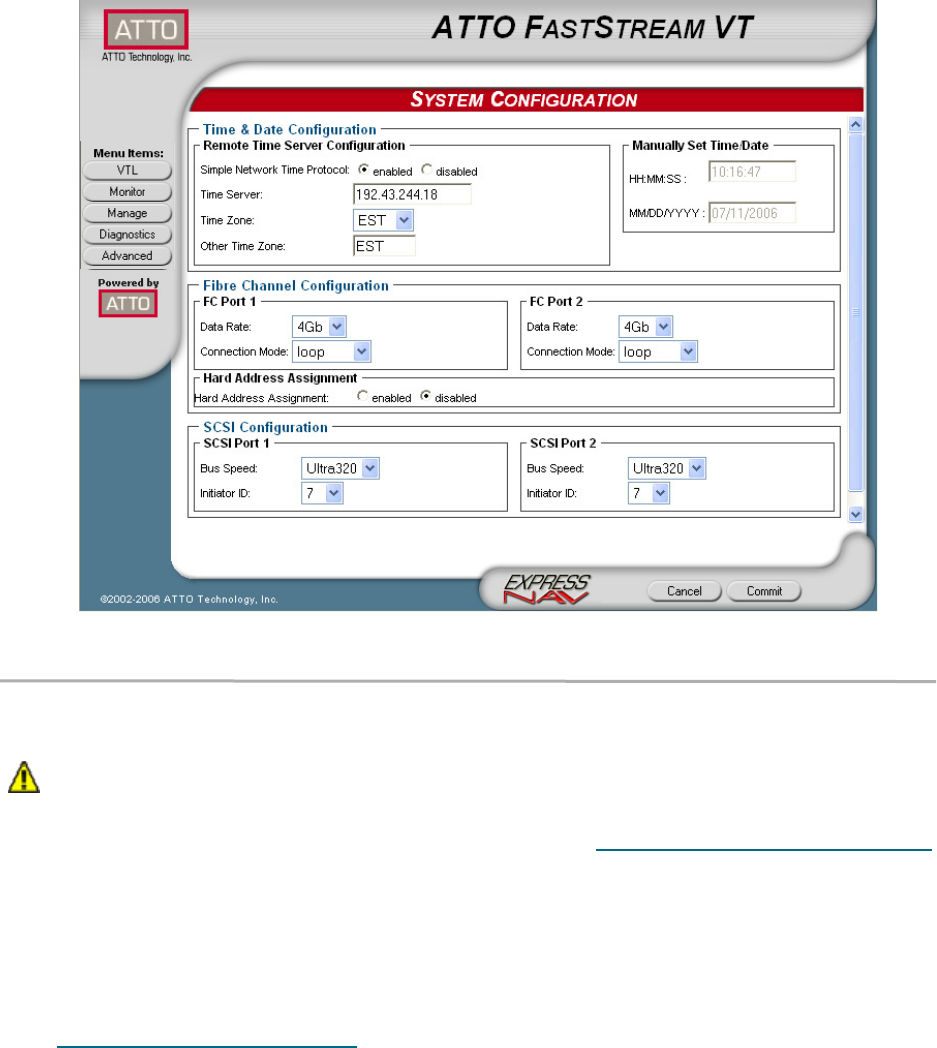
12
Exhibit 2.2-1 System Configuration page
Advanced CLI page
Changes to other parameters may be made using
the
Advanced
page.
CAUTIONCAUTION
Do not use this page unless you are
directed to by an ATTO technician.
Changing parameters may cause loss of
data and/or disruption to performance and
reliability of the FastStream.
The FastStream GUI is the preferred
method to manage the FastStream.
1 If you are not already in the FastStream GUI,
type the IP address of your appliance, as found
in Use the FastStream VT 5300 GUI
on page
23, in a standard browser, click Enter Here and
type in your username and password.
2The Monitor VTL page appears. In the left-
hand menu, click on the Advanced menu item
on the left side of the screen.
3The Advanced CLI Configuration page
appears. Wait for the
Ready prompt, then type
in the CLI command in the text box provided.
Refer to CLI provides an ASCII-based interface
on page v of the Appendix.
4 Click the Submit button: this is equivalent to
typing in the CLI command into a telnet or serial
port CLI session.
A text field beneath the box lists the most recent
commands issued to the FastStream through this
page. If you enter an incorrect parameter, the CLI
help text is displayed, showing the parameters
available. An asterisk next to the
Ready
prompt
indicates you must type
SaveConfiguration
restart
in the text box for changes to take effect.


















