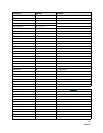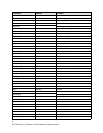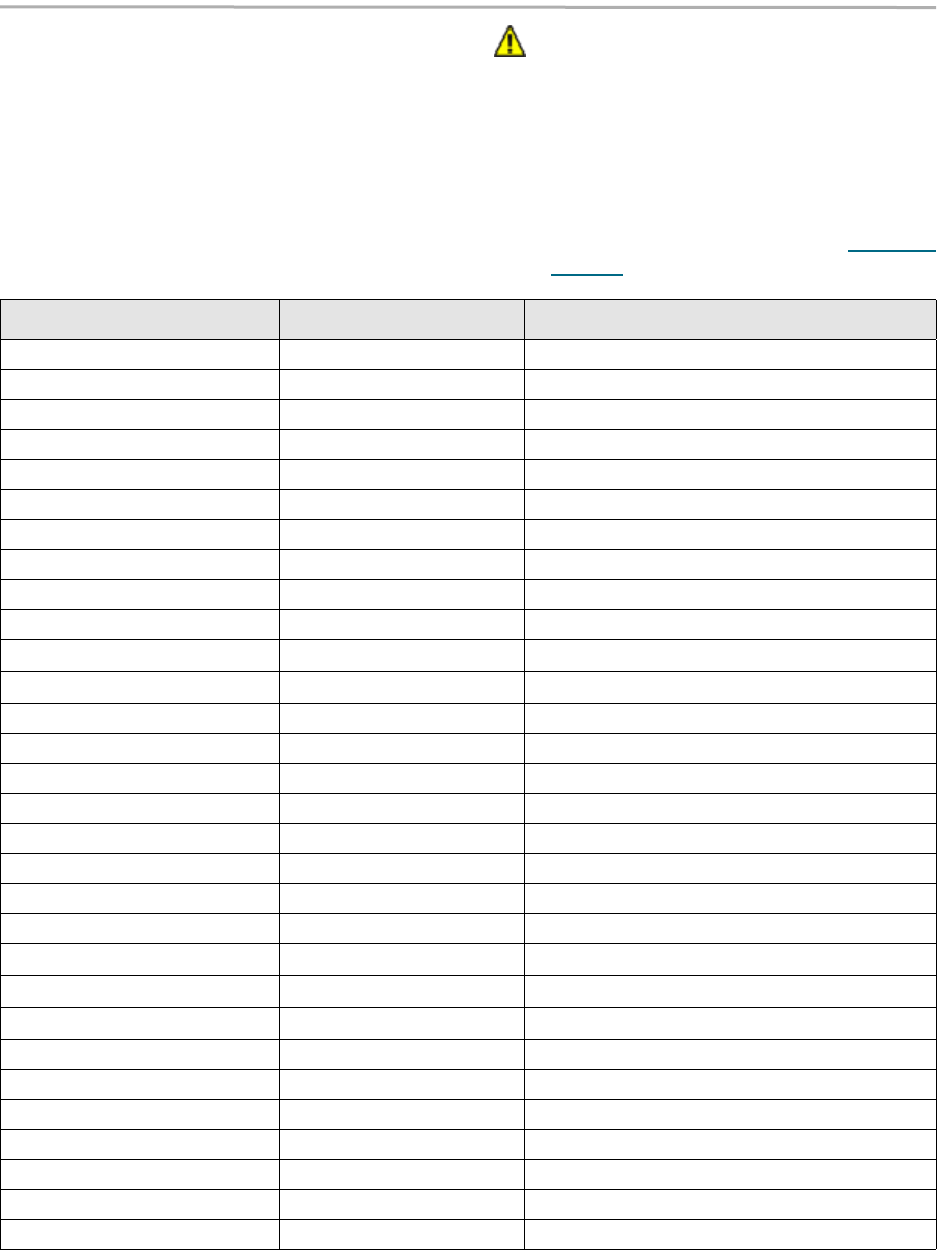
vii
ATTO Technology Inc. FastStream VT 5300 Installation and Operation Manual
CLI summary
The following chart summarizes the Command
Line Interface commands, their defaults, and an
example of how to enter the commands.
Commands which have no default values have a
blank entry in that column of the table.
CAUTIONCAUTION
Do not use CLI unless you are directed to
by an ATTO technician.
Changing parameters may cause loss of
data and/or disruption to performance and
reliability of the FastStream.
The FastStream VT 5300 GUI is the
preferred method to operate and manage
the FastStream VT 5300. Refer to
Interface
options
on page 23 for details.
Command Default Example
AutoMap automap
AutoResume all disabled set autoresume all enabled
BlockDevClean blockdevclean block ID
BlockDevIdentify blockdevidentify Alpha
BlockDevIDStop blockdevidstop alpha
BlockDevScan blockdevscan
BridgeModel get bridgemodel
BridgeName “ “ set bridgename Omega6
ClearEventLog cleareventlog
Date 01/01/2000 set date 03:03:03
DefaultInterleave 128
set defaultinterleave 64
DHCPFixedDelay 0
set dhcpfixeddelay 15
DisplayEventLog displayeventlog
DisplayEventLogFilter all all set displayeventlogfilter gen info
DriveTest drivetest begin
DriveTestConfig not initiated set drivetestconfig read
DriveTestList drivetestlist all
DriveTestStatus get driveteststatus
DumpConfig dumpconfig
DumpEventLog dumpeventlog
EmailFromAddress
set emailfromaddress notify1@attotech.com
EmailNotify disabled
set emailnotify enabled
EmailNotifyAddress
get emailnotifyaddress
EmailPassword set emailpassword alpha123
EmailServerAddress 0.0.0.0 get emailserveraddress
EmailUsername get emailusername
EthernetMDIX MDI ethernetmdix
EthernetSpeed auto set ethernetspeed 100
EventLog enabled set eventlog disabled
EventLogFilter all all set eventlogfilter gen info