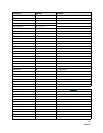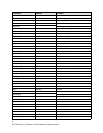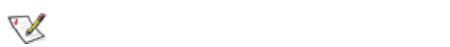
xvi
Appendix
RGDisplay
Displays status information for a single RAID Group, or
if
All
is used, all available RAID groups.
RGDisplay [GroupName | All ]
RGHaltConversion
Stops the conversion on the specified existing RAID
Group.
RGHaltConversion [GroupName]
RGHaltRebuild
Stops the rebuild(s) on the specified existing RAID
Group. MemberIndex specifies the RAID member whose
rebuild is stopped. If no MemberIndex is specified, all
rebuilds on that RAID Group are stopped.
RGHaltRebuild [GroupName] <MemberIndex>
RGMemberAdd
Adds an available block device to a NEW RAID Group.
This command fails if the specified RAID Group does not
exist, if the specified RAID Group is not in the NEW state,
or if the specified block device index does not represent
an available device. The RAID Group cannot have been
saved using the
RGCommit
command.
RGMemberAdd [GroupName] [BlockDevID]
RGMemberRemove
Removes a RAID member from a NEW RAID Group. This
command fails if the specified RAID Group does not exist,
if the specified RAID Group is not in the NEW state, or if
the specified block device index does not represent an
available device. The RAID Group cannot have been
saved using the
RGCommit
command.
RGMemberRemove [GroupName] [BlockDevID]
RGRebuild
Starts rebuilding the specified existing RAID Group.
Optional parameter MemberIndex specifies the member
to rebuild. If no member is specified, all degraded
members are rebuilt. Optional parameter BlockDeviceID
allows an available block device to be substituted for the
RAID Member currently assigned to the MemberIndex.
RGRebuild [GroupName] <MemberIndex>
<BlockDeviceID>
RGResumeConversion
Continues the stopped conversion on the specified
existing RAID Group.
RGResumeConversion [GroupName]
RGResumeRebuild
Continues the rebuild(s) on the specified existing RAID
Group. MemberIndex specifies the RAID member whose
stopped rebuild is continued. If no MemberIndex is
specified, all stopped rebuilds on that RAID Group are
continued.
RGResumeRebuild [GroupName] <MemberIndex>
RGSpanDepth
Sets the span depth on the specified existing RAID Group.
The RAID Group must be RAID Level 0, RAID Level 1,
RAID Level 5, or RAID Level 10.
Default: 1
set RGSpanDepth [GroupName] [SpanDepth [1-32]]
get RGSpanDepth [GroupName]
RGSpeedRead
Performs look-ahead during reads from RAID Group
member disks for
ALL
or the specified RAID Group. This
command fails if the RAID Group does not exist.
GroupName is the ASCII name of the RAID Group for
which look-ahead reads are performed.
Default: disabled
set RGSpeedRead [GroupName | all] [enabled | disabled]
get RGSpeedRead [GroupName | all]
RGWaitTimeout
Specifies the maximum time in seconds that the system
waits to discover previously-configured RAID groups
attached to the drive. The timeout is used during system
boot time and when the
BlockDevScan
command is
issued.
Default: 5
set RGWaitTimeout [1-3600]
get RGWaitTimeout
RMState
Sets the member state on the specified existing RAID
Group member(s). RAID Group may not be in the NEW
state. Optional parameter MemberIndex specifies the
RAID Member whose status is to be set. If no
MemberIndex is specified, the status of all members of the
specified RAID Group is set.
Note
Members undergoing rebuild are not changed.
Rebuilds on these members must first be
stopped.
set RMState [GroupName] <MemberIndex> [Online |
Degraded | Unavailable | Faulted]
get RMStatus