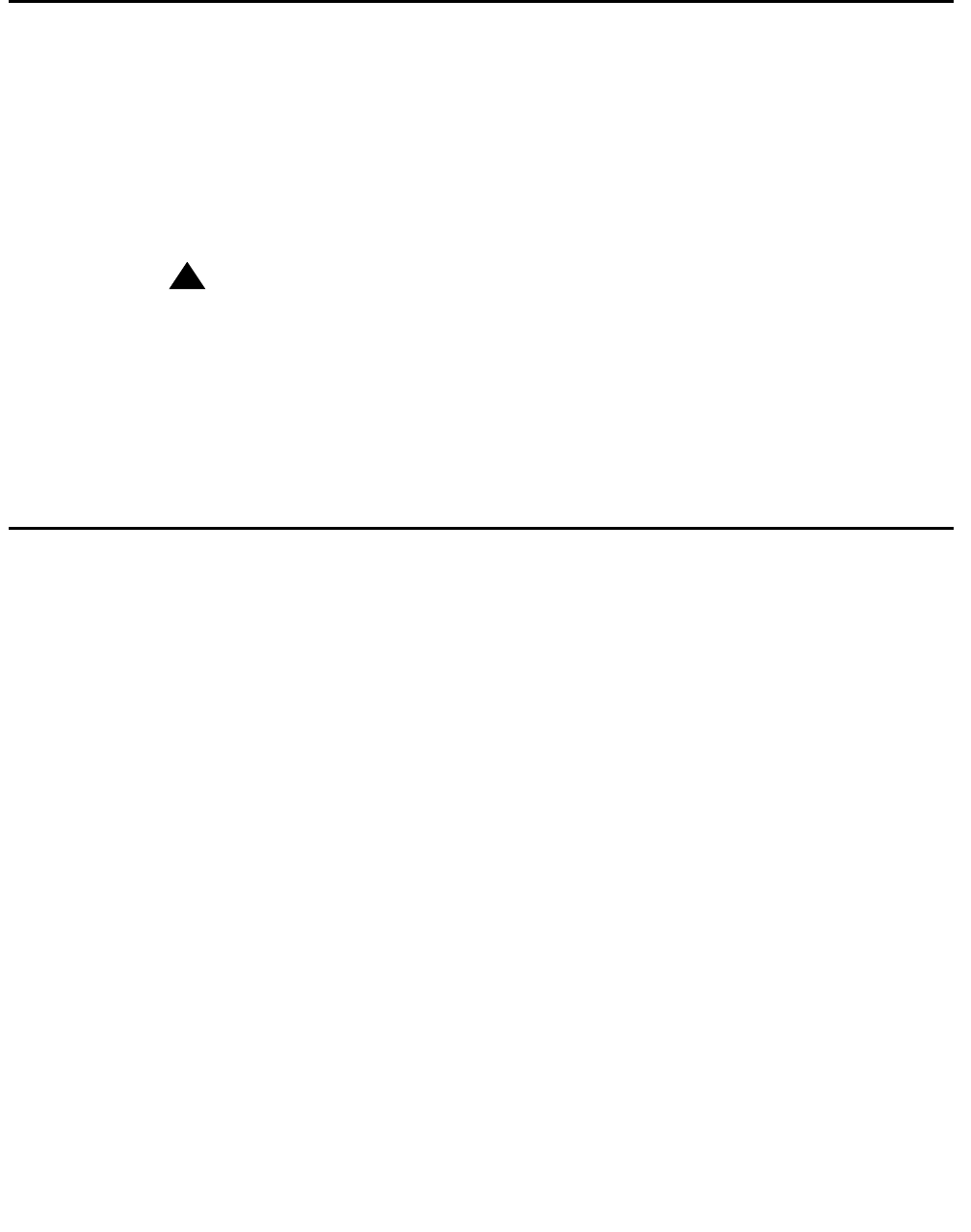
Disk mirroring
Issue 1.0 December 2003 11
Disk mirroring
The CUE process can be used to automatically add disk mirroring to a nonmirrored
system. However, the CUE upgrade kit used with the procedures in this document cannot
be used to add mirroring to the system.
If the customer has purchased additional disk drives for the purpose of adding mirroring
independent of the CUE process, you must first upgrade the computer using the CUE
nonmirrored upgrade process before you manually add mirroring to the system.
!
Important:
!
Important:
Important: During the CUE upgrade, do not insert any disks that were not part of the
CUE kit.
After you have completed the CUE nonmirrored upgrade process, use the instructions
given in CMS R12 Software Installation, Maintenance, and Troubleshooting, 585-215-117,
to add mirroring to the system.
Parts list
The following parts are delivered to the customer’s site:
● One boot disk drive (labeled “Boot Disk - Slot 0”)
● Optionally, up to three blank formatted data disk drives which will become the additional
data disk drives
The quantity of optional data disks depends on how many the customer ordered.
● The following blank tapes (only one is used for the upgrade):
- One 170-meter, 8-millimeter, Mammoth blank tape
- One DDS4, 20/40-GB, 4-millimeter blank tape
● Upgrade tool CD-ROM
● Blank labels that are used to label the old disk drive configuration
● A complete set of system software on CD-ROM, including:
- R12 CMS
- R12 Supplemental Services
- Solaris 9 Upgrade
- Informix IDS


















