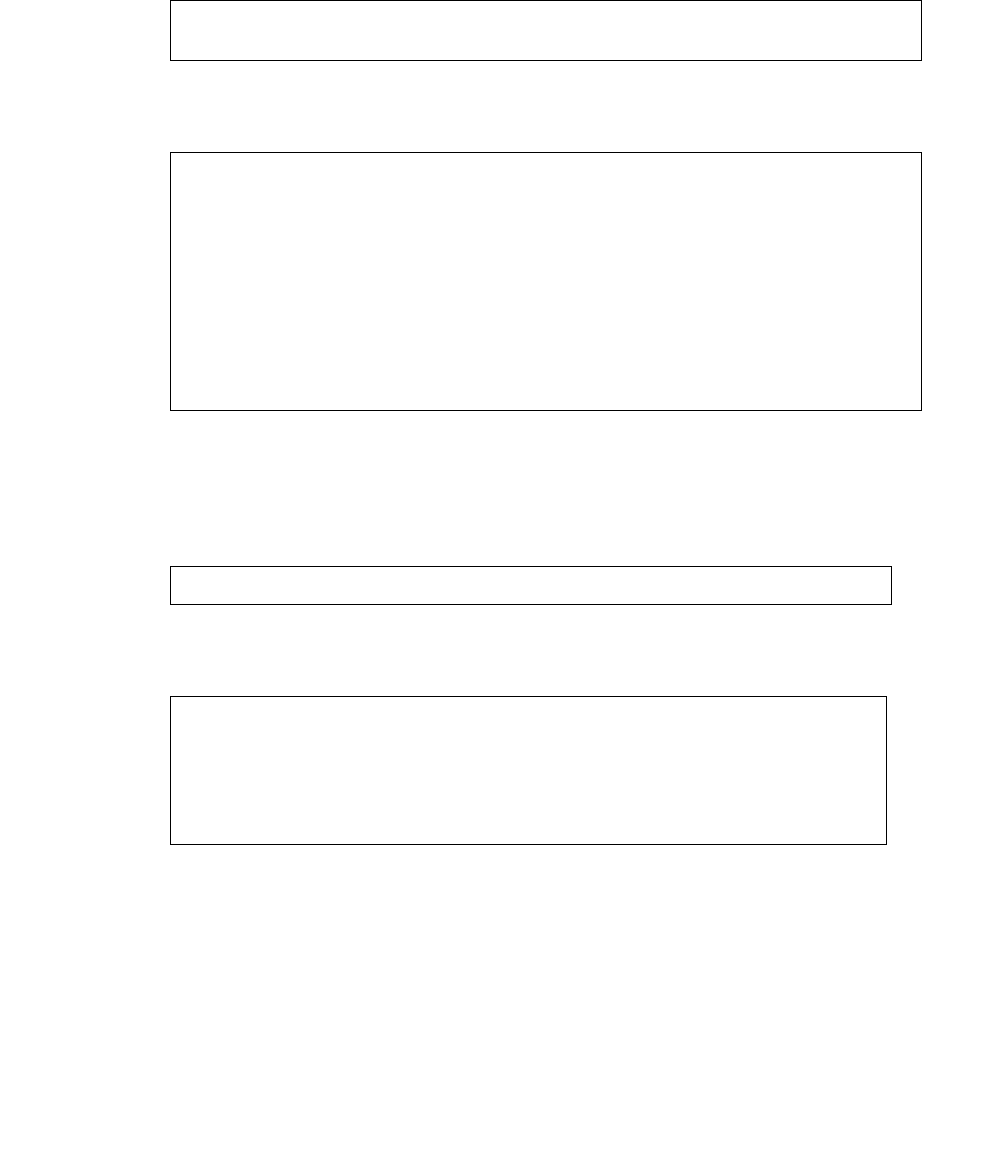
Issue 1.0 December 2003 19
10. The extract process first verifies whether the platform you are upgrading is supported
by CMS R12. One of the following occurs:
● If the platform is supported for CUE upgrades, the following message is displayed
and the process continues with Step 11.
● If the platform is not supported, a message similar to the following is displayed. You
cannot continue with the CUE upgrade:
11. The extract process then verifies whether the CMS load you are upgrading from can
be upgraded to CMS R12 using CUE. One of the following occurs:
● If the CMS load is supported for CUE upgrades, the following message is displayed
and the process continues with Step 12.
● If the CMS load is not supported, a message similar to the following is displayed and
you cannot continue with the CUE upgrade:
Your system is a(n) Platform_Type. This platform is
supported by CMS R12.
Your system is <a(n) Platform_Type or not supported>. This platform
is no longer supported by CMS R12. Please read the message that
follows ...
ERROR:
You have chosen to upgrade to CMS R12 from a CMS platform no longer
supported by CMS R12. Please consult the Avaya CMS R3V11 Platform
Upgrade and Data Migration manual for instructions on migrating data
from unsupported CMS platforms.
Exiting CMS Upgrade Express ...
Continuing with CMS Upgrade Express ...
You have chosen to upgrade to CMS R12 from a CMS version no longer
supported by CUE. Please consult the Avaya CMS R3V11 Platform
Upgrade and Data Migration manual for instructions on migrating
data from unsupported CMS versions.
Exiting CMS Upgrade Express ...


















